Keyword cannibalization is one of the most prominent challenges websites have faced for a long time, and that challenge still persists today. That’s mainly due to how the algorithmic approach scans keywords and sorts them by searcher intent, leaving a lot of room for accidental collision between pages targeting similar keywords. This leads to SEO keyword cannibalization, which ultimately means two or more pages of your website are targeting the same/similar keyword, leading to internal competition of those pages.
In this guide, I’m taking a deep dive into keyword cannibalization in SEO. I’m going to cover the most important aspects of cannibalization in SEO and how it affects keyword ranks, how to detect it, when to perform a keyword cannibalization audit on your site, and the most effective methods to prevent keyword cannibalization.
Table of Contents
- What is Keyword Cannibalization in SEO? Meaning and its Impact
- Identifying Keyword Cannibalization: How to Detect and Fix It
- Other Signs of Potential Cannibalization
- Advanced Tips for Keyword Cannibalization Checks
- Soft vs. Hard Cannibalization
- Spotting Keyword Cannibalization for Pages in Decline
- How to Fix Keyword Cannibalization: Most Common Solutions
- How to Avoid and Prevent Keyword Cannibalization
- Conclusion: Keeping Your Website Keyword cannibalization-free
What is Keyword Cannibalization in SEO? Meaning and its Impact
Keyword cannibalization occurs when multiple pages on your website compete for the same keywords. Essentially, when there’s cannibalization at play, your pages are fighting each other instead of working together to rank higher. This leads to:
- Lower rankings for all competing pages: Google struggles to understand which of your multiple pages matches the search query the most, resulting in lower rankings for all pages involved.
- Decreased organic traffic: As cannibalized pages struggle to rank, you miss out on valuable organic traffic and potential leads.
- Wasted website resources: Time and effort spent creating content that competes with itself could be better directed towards other SEO initiatives.
In a nutshell, when cannibalization occurs, Google does not know which page to rank for the target keyword, as two or more pages serve the same purpose and overlap in value.
Why Does Keyword Cannibalization Happen?
Keyword cannibalization happens when you’ve optimized two pages for the same or very similar search query. If two or more pages target the same keywords, offer very similar value, and seem like they’re overlapping in their intent – that’s keyword cannibalization. When the content team misses tracking keywords they already used, it leads to duplicate blog and article content for the same keyword.
It also happens when targeting two semantically similar keywords that Google has merged the search intent for. A simple check for the latter can be done by comparing the SERP for those keywords that are similar semantically. If you notice that the 8 out of 10 results in the top 10 include the same pages for both keywords, then there’s no need to target both keywords separately. What you need to do is optimize for both of them on the same page.
Identifying Keyword Cannibalization: How to Detect and Fix It
Sometimes, cannibalization is obvious, and you can fix the problem without prior analysis. But sometimes, it requires a more strategic approach, especially on bigger websites with a lot of published content. There are several ways to detect cannibalizing pages on your website:
1. Basic keyword cannibalization checking method
Simple Google Search: Type “site:domain + keyword” into Google. Analyze the results. If there are multiple pages from your site ranking for the same keyword, it may signal potential cannibalization. Note: Apart from potentially cannibalizing pages, Google will tend to show pages that are vaguely connected to the keyword. Focus on the pages that seem like they’re targeting the same topic.
This is what the search looks like when there is no cannibalization (image below)
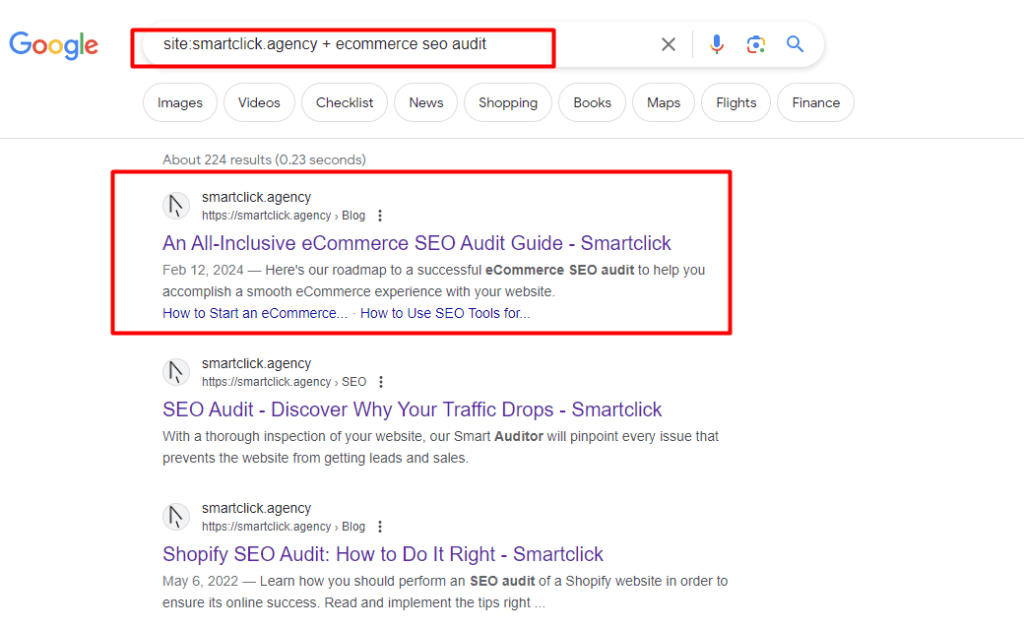
This is what the search looks like when there is cannibalization at play (image below)
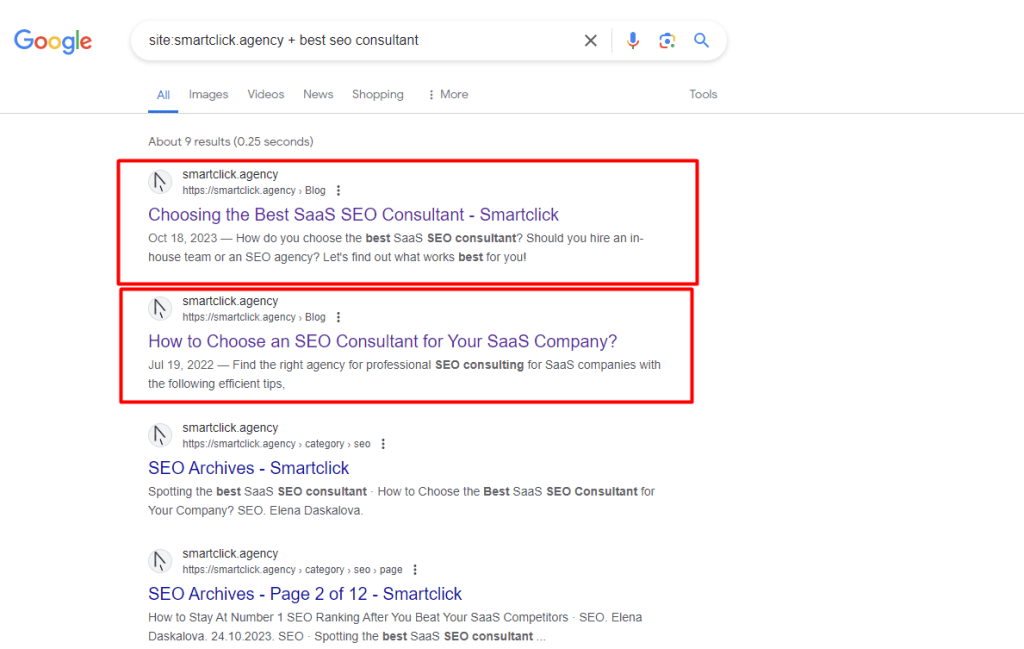
Basically, you will scan the results of your search and will try to find two or more pages that cover the same topic related to the keyword you’ve chosen.
Using this method, Google shows the indexed pages matching the keyword you have typed in the search results. From here, you need to manually assess whether any of the other pages ranking for the keyword actually pose a threat for cannibalization. Usually, there are obvious signs and you don’t need to go into any kind of deep-dive analysis.
For example, I suspected that the first two results for the keyword “best seo consultant” were at risk of cannibalization, so I checked the pages manually.
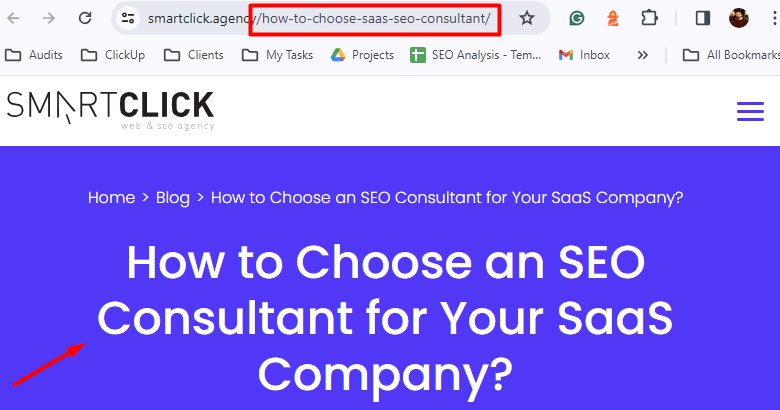
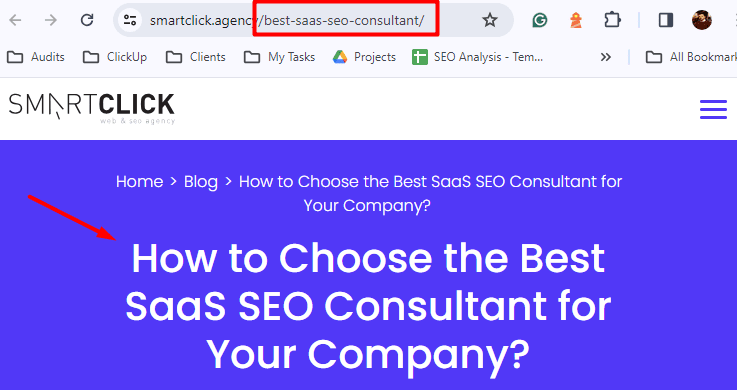
As you can see from the screenshots above, both these pages are virtually identical in the way they cover the topic, and I didn’t need to look any further than the title and the URL slug to determine that.
However, you may not always be able to tell whether there’s cannibalization that easily. So, to further refine your analysis of cannibalization possibilities, you should move your investigation to Google Search Console.
2. Google Search Console as a Keyword Cannibalization Tool
Checking for keyword cannibalization on Google Search Console allows you to see the performance of the pages you’re analyzing. This gives you a clear understanding of whether those pages compete against each other.
I recommend using Google Search Console as the most accurate keyword cannibalization tool. It gives you direct insights about the metrics that signal cannibalization, and the steps to investigating it via GSC are simple.
Step 1: Insert the keyword in the “query” section in GSC
Click on “queries containing” to get a full overview of the pages that rank for queries containing that keyword.
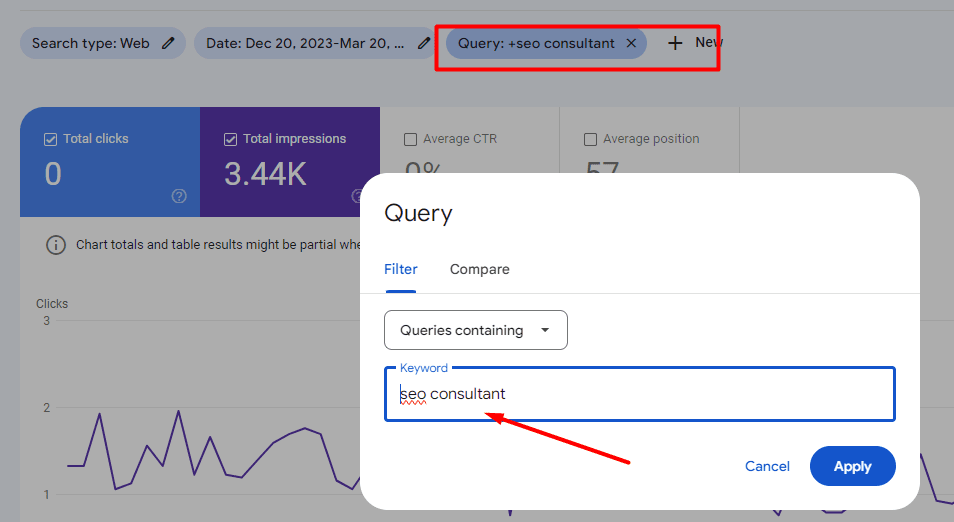
Step 2: Analyze the Pages That Have Results for That Query
Check out the pages that have the most clicks and impressions for that keyword.
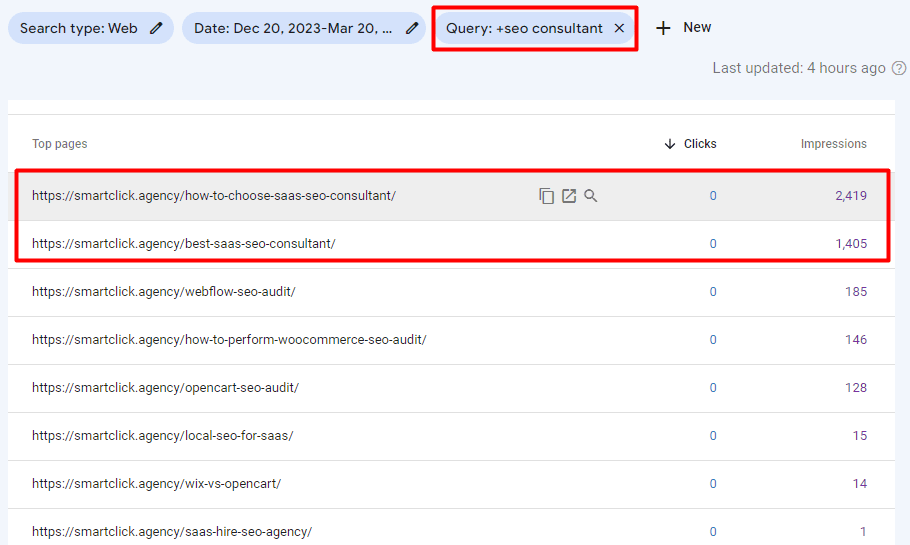
Note: Multiple pages usually rank for the same keyword, but that does not always result in cannibalization. Some of them may be vaguely connected to the topic and have picked up a few impressions here and there. That doesn’t mean there’s cannibalization at play for all of them.
You generally want to focus on the cases where there are stronger signals for cannibalization, i.e., when multiple pages share a similar portion of impressions and clicks, as was the case with the example above.
Step 3: Determine the Level of Keyword Cannibalization at Play
To get the most accurate data possible, you need to analyze each individual page that might be at risk of cannibalization. If both pages are gaining impressions/clicks at the same time and are actively ranking for the same keyword, that’s when cannibalization occurs.
If one of the pages used to drive clicks/impressions in the past but now doesn’t rank and generate organic traffic, that means that Google has chosen the other page as the prime candidate for that particular keyword, and the cannibalization has naturally resolved itself.
Case in point. Results in the past 12 months for the page: https://smartclick.agency/how-to-choose-saas-seo-consultant/
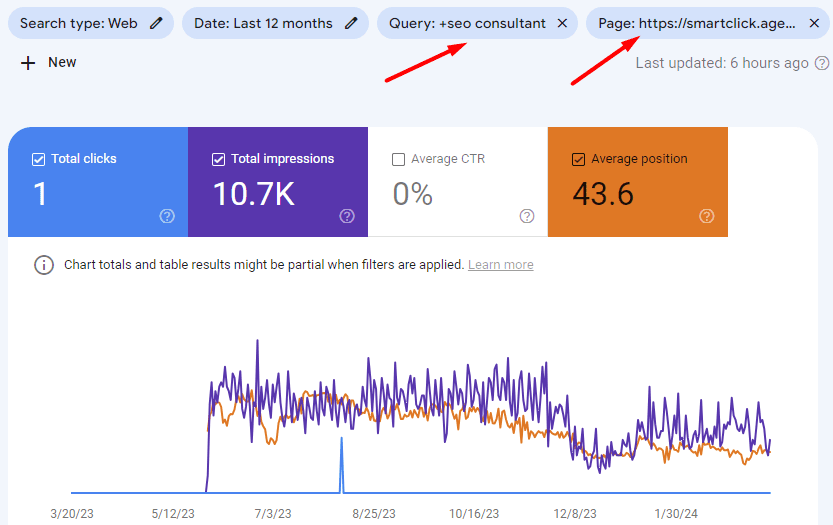
Results for the page: https://smartclick.agency/best-saas-seo-consultant/
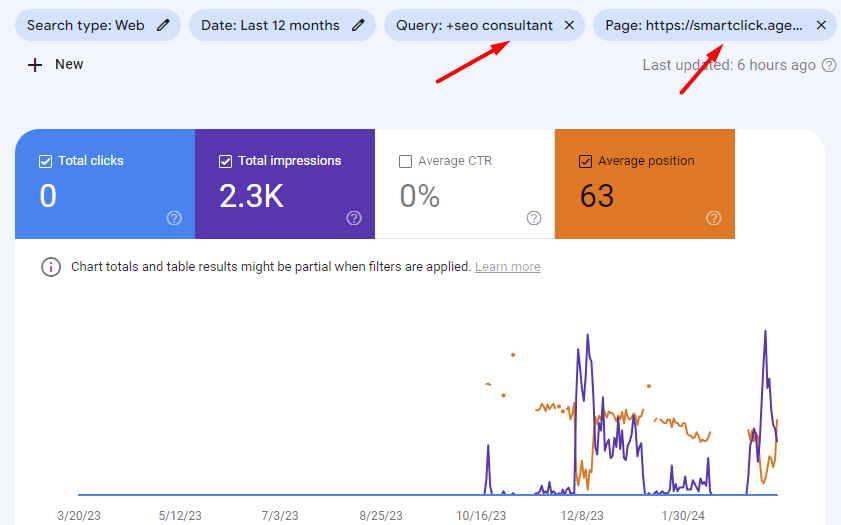
The second page has been getting in and out of the index for the keyword but is frequently causing problems for the first page, which has ranked consistently for the keyword. You can notice how, due to the cannibalization, both these pages are continuously losing their average position.
This is what a clear case of keyword cannibalization looks like. Two pages actively compete against each other for the same keyword.
Other Signs of Potential Cannibalization
Apart from applying these checks, there are other signs of potential cannibalization that you need to look for when performing SEO checks on GSC.
Frequent “Scattered” Fluctuations in Average Position on GSC
When the average position performance looks like this, it can signal a couple of things:
- Cannibalization: Google tests multiple pages for the same keyword. If the performance looks like this for the average position, it means that Google has trouble figuring out which page matches the intent for that keyword best, so it switches between the two pages regularly.
- Low keyword volume: If the average position’s performance looks like this, it may also mean that there are not enough searches for the keyword, which could result in the average position looking scattered.
- Poor optimization: Getting in and out of the results for a particular keyword may also mean you have targeted a relatively difficult keyword, but you have poorly optimized the page for it. However, in this scenario, the page is likely to rank around the 80th and 90th positions.
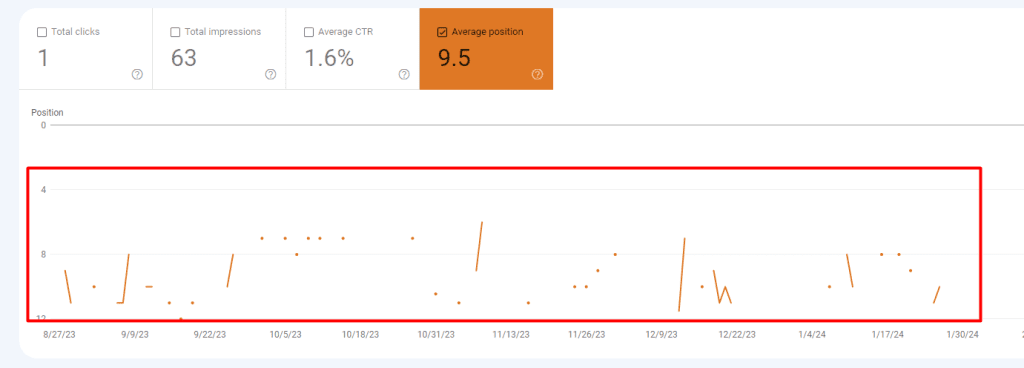
Sudden Dips in Performance
Sudden drops in average position are another obvious sign of cannibalization. This scenario often occurs when Google indexes a new page that directly competes with an existing one, a well-ranked page for the same keyword. The newer page might then outrank the established one, leading to a sudden dip in GSC.
Consistent Dips in Performance
If a page that has been ranking well for a long time for a certain keyword is starting to lose traffic, it may be a sign of:
- Content decay
- Cannibalization
That means it either needs to be updated (re-optimized) or treated for cannibalization. Only proceed to re-optimize the page if you’ve ruled out cannibalization as a possibility.
Advanced Tips for Keyword Cannibalization Checks
Oftentimes, you may target two queries that are slightly different. If you rely on the checks mentioned above, you may not be able to identify the cannibalization as there is not an exact match.
That’s why it’s important to go beyond exact keyword matches. Look for pages that might be competing even if the keywords are not identical, but the search intent is the same.
Soft vs. Hard Cannibalization
Your page might accidentally rank a bit for a specific keyword. Check if it directly competes with another page (cannibalization) or just passively ranks a little on its own.
You can determine that in the following way:
- Does the page drive a significant amount of impressions? If the target keyword is one of the main drivers of impressions/clicks, then that’s active cannibalization. If the keyword is driving only a small portion of the entire page traffic, that can be classified as soft cannibalization, which won’t be hard to eliminate.
- Does the page include content that is aimed at targeting that keyword? If yes, the content needs to be either removed or repurposed to allow the other page to properly target that keyword.
Keep in mind that there will be pages that are garnering impressions for a keyword by accident due to the close relation of the content with the intent of the keyword. However, only through investigating can you actually determine whether there is an actual cannibalization at play or just a false positive.
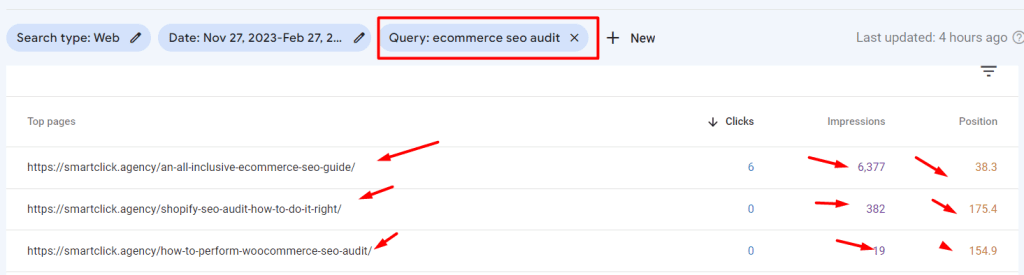
For example, for the keyword “ecommerce seo audit,” we have multiple pages ranking for the keyword, out of which only the first one is specifically targeted for the keyword. The other two are ranking for that keyword by accident, in a passive manner.
To eliminate the possibility of cannibalization, you should check:
- What is the current average position for those pages in regard to the keyword?
- How many impressions are they accumulating currently?
In the past six months, the shopify-seo-audit page has gathered around 380 impressions. It currently attains only a couple of impressions daily. So, we have consistently been losing impressions ever since we reoptimized the first page for the keyword.
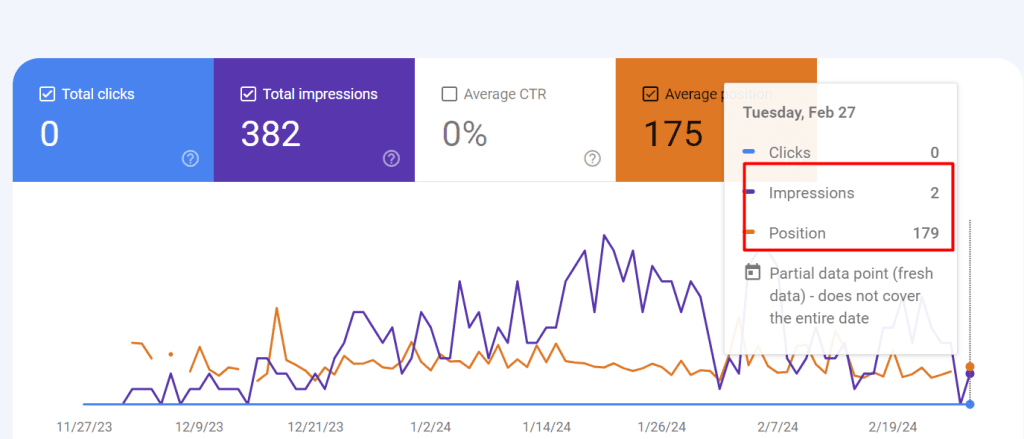
The “woocommerce-seo-audit” page, on the other hand, does not gather any impressions. So, this poses no threat to the inclusive-ecommerce-audit page for the target keyword whatsoever.
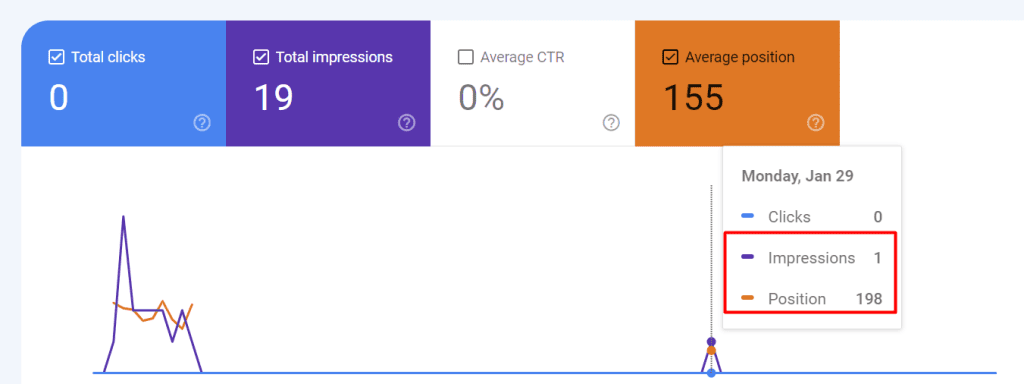
Spotting Keyword Cannibalization for Pages in Decline
Here’s one example of a keyword cannibalization issue I spotted for the SmartClick website. I identified this page https://smartclick.agency/best-saas-seo-consultant/ as a candidate for on-page reoptimization based on its performance and potential to be improved.
My first step was to define whether there was potential keyword cannibalization that impeded the performance of this page. Next, I began my cannibalization check. The steps I followed when checking for keyword cannibalization are the following:
- Checked the performance of the page on GSC by adding the URL in the “pages” section.
- I checked the top keywords (queries) for which this page is driving impressions and clicks.
- I identified the top keywords (queries) that matched the search intent for the blog post.
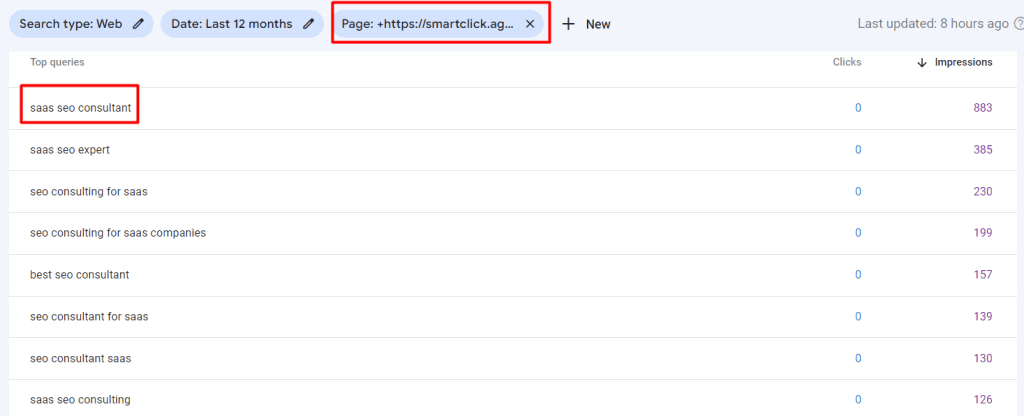
- Checked if there are multiple pages ranking for that keyword
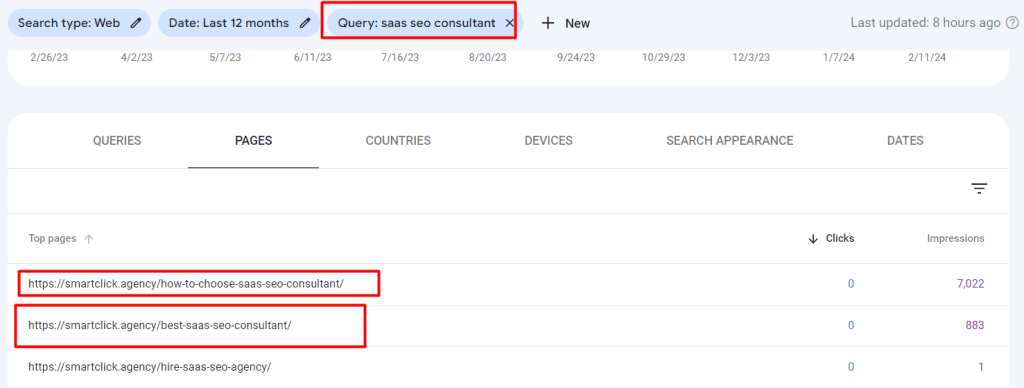
- Given that the correlation between the impressions of those two pages was significant, I determined that there is a valid risk for cannibalization.
- My next step was to check those two pages manually. I then determined whether there was an actual overlap between the content created for those pages.
- After manually checking the content, it was clear that there was cannibalization at play for these keywords.
Okay, so now that I’ve determined there’s a high risk of keyword cannibalization, the remaining course of action after this is to determine how to resolve the cannibalization.
How to Fix Keyword Cannibalization: Most Common Solutions
There are a couple of solutions available, which will vary case by case depending on what is needed in each specific situation:
- Redirect one page to the other: This is usually used when one of the pages is “dead” in terms of traffic, performance, and linking power. If there are considerable backlinks to the page you are planning on redirecting, you should refer to the second solution.
- Remove the content that causes cannibalization: Detect the pieces of content that are initiating the cannibalization and remove them. Ensure that the content of the two pages is distinctive enough so that there will be no cannibalization.
- Merge the pages that are cannibalizing: If it’s not possible to remove the content that causes cannibalization without causing too much damage to the structure of the page, then it’s best to determine which page deserves to be removed based on the performance. Usually, I choose to remove the weaker page in terms of performance and see what content can be salvaged from that page. Then, I use that content to reinforce the page, which will remain after the cannibalization is removed.
The first and third solutions will require 301 redirects from the pages you decide to remove to the page that will remain so that the cannibalization is complete.
How to Avoid and Prevent Keyword Cannibalization
To successfully avoid and prevent keyword cannibalization, it’s important to know when is the most suitable time to check for potential keyword cannibalization. I personally check for cannibalization in these scenarios:
- Researching a new topic: When researching a new topic and creating content, use GSC’s “Search Results” report. You can see if existing pages already target keywords related to your new topic. To check for cannibalization, simply click on “queries” and type the keyword you are planning on targeting. This will tell you if there are pages already targeting the keyword.
- Reoptimizing a page: When reoptimizing an existing page, use GSC to identify its current ranking keywords in the “Search Results” report. Analyze if other pages on your site rank for those same keywords, potentially causing confusion for search engines. Follow the same process as above.
- Noticing a dip in performance: If you notice a sudden drop in organic traffic or keyword ranking for a particular page, use GSC to see which keywords that page was ranking for previously. Check if a new page on your site now ranks for those same keywords, potentially indicating cannibalization.
- Content audit: When performing a general content audit—which you should do from time to time as aging content tends to decay. Always check for potential keyword cannibalization during the initial phases of my content audits.
Now, depending on your day-to-day SEO activities, your cannibalization investigations will vary. But in general, these are the most common scenarios where I perform my keyword cannibalization checks.
Conclusion: Keeping Your Website Keyword cannibalization-free
Keyword cannibalization is a common occurrence and can happen even if you take caution about the content you publish. A keyword you targeted in the past might have become more competitive. This is causing problems for another keyword you already rank for. To avoid this issue, you need to check for keyword cannibalization regularly.
My point is that keyword cannibalization auditing should be a common practice, happening on a regular basis (every three to six months). It’s one of the most common causes of traffic decline on many websites, and its unbridled nature makes it very tricky to spot and eliminate.
These methods will help you understand the SEO tools you have at your disposal to combat and prevent keyword cannibalization on your website successfully.