If you run an eCommerce business, you’re aware that search engines can sometimes move your ranks up and down without you being able to detect why it happens. Surely, a nice and extensive eCommerce SEO audit can answer all your questions and serve as a roadmap to your future growth.
Still, not every site is a perfect candidate for auditing and reoptimization. If your eCommerce site works perfectly, then you need to only track the progress without changing anything. But if important pages or the whole website loses traffic and rankings, it’s time to analyze what’s happening behind the scenes.
After that, you can take action and improve the site’s weaknesses, letting it rank well again.
Before going any further, let’s cover the basics.
Table of Contents
- What Is eCommerce SEO and Why Is It Important?
- When to Conduct an SEO Audit for your eCommerce Site?
- How Often Should You Audit Your eCommerce Website?
- How to Start an eCommerce SEO Audit?
- Reasons Why You Need an eCommerce SEO Audit
- How to Use SEO Tools for eCommerce SEO Audit?
- What Does an SEO Audit Include: A Complete Step-by-Step Guide
- Crafting an Advanced SEO Strategy: Off-Page
- How to Improve the EEAT signals
- eCommerce SEO Audit Takeaways
- FAQs
What Is eCommerce SEO and Why Is It Important?
E-commerce is a business model for online stores that sell through their website. The goal is to list the stock products, describe them well, and let the customers order what they need. Surely, eCommerce SEO makes your efforts visible and discoverable on the internet, attracting the target audience, i.e., the people who really need your products/services, who are very likely to buy from you.
We can say that this kind of optimization is a business strategy that lets the website visitors filter out themselves. Those who don’t need your products can leave, but those who need them should stay and be satisfied with the service.
As you communicate with your target audience, they’re becoming more and more aware of your existence. But to reach out to these people, you’ll need to be visible. The best way to do that is to appear on Google’s first page – which is the ultimate goal for every eCommerce SEO strategy.
Also, there are quite a few advantages of SEO for eCommerce we can mention, like:
- Increasing the number of people who visit the page
- A reduction in the cost of sponsored advertisements
- Improvements to the user’s overall experience
- Gaining authority and visibility as a result of these efforts
- Sales and revenue are expected to grow
Because of these, SEO can be one of the foundations for scaling a business in a sustainable way.
So. stay with us and our guide to find out more and improve your online business presence through our eCommerce SEO audit checklist. Let’s begin.
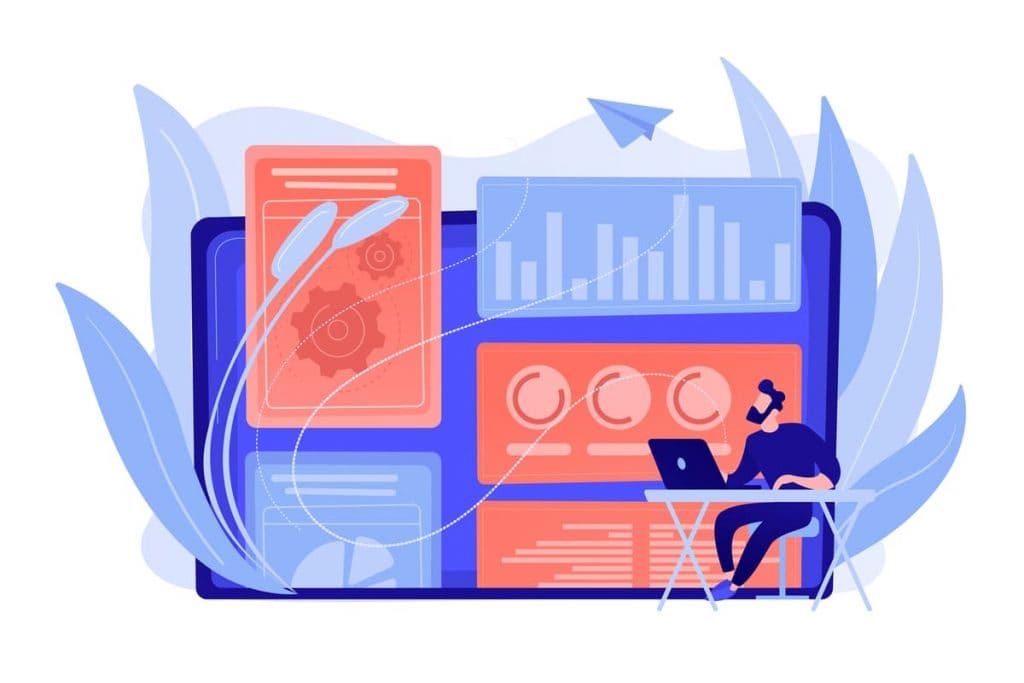
When to Conduct an SEO Audit for your eCommerce Site?
Every eCommerce website should undergo an SEO audit every now and then. There is no perfect time because the eCommerce site audit is a process that helps you detect what’s wrong now with your website, what opportunities you have for improvement, and how the changes affect your current ranking.
Still, we can summarize a few points:
- Facing a huge traffic drop
- Detecting lower search engine positions
- Decreased number of average sales for more than three months
- Some pages and products don’t receive clicks and impressions
Each of these signals is a sign you need an extensive SEO audit for an eCommerce website so you can bring back your positions and sales.
How Often Should You Audit Your eCommerce Website?
Even though there is no perfect formula, the frequency of auditing your eCommerce website depends on several factors, but we can make a general breakdown.
Minimum:
- Full audit: At least once a year. This checks everything, from technical SEO to conversion rates.
- Content: At least every 3-6 months for critical pages, especially those driving conversions.
- SEO: Quarterly for most sites, weekly or monthly for dynamic or competitive industries.
Recommended:
- For eCommerce, consider weekly or monthly audits. This proactive approach helps catch and fix issues quickly, maintaining smooth operations and sales.
- Monitor key performance indicators (KPIs) daily. This includes conversion rates, traffic sources, product performance, etc. Proactive monitoring allows for quicker adjustments and optimizations.
Surely, it depends on website size and complexity, industry competitiveness, content update frequency, significant website changes, and major search engine updates that trigger ranking fluctuations.
Even if you can’t do a full eCommerce SEO site audit often, you need to regularly check on the performance to maintain the website’s health.
The 3 Types of Advanced eCommerce SEO
In our eCommerce guide for search engine optimization, we’ll discuss three aspects included in the audit’s checklist:
- On-page SEO refers to any steps you may take to boost your position within your domain that are not related to external links. These include aspects such as the product descriptions that were addressed previously.
- Examples of off-page SEO strategies are link building and the creation of affiliate posts that you may use to increase your rankings outside of your website.
- Technical SEO is the term used to describe the more technical components of SEO, such as 404 errors, hosting issues, duplicate URLs, and so forth. Performing audits can assist you in identifying and eliminating issues such as these.

How to Start an eCommerce SEO Audit?
If you want to grow your online sales, you must implement a decent SEO strategy for eCommerce websites. In this section, we will discuss the major considerations that should be considered when creating it since we have a lot of gathered experience from our eCommerce SEO case studies.
Contrary to popular belief, simply setting up an online store is not sufficient for running an online business. Once you have that store, you need to categorize the products you sell, describe them nicely, and educate the buyers on how to purchase, payment options, and some general information they find relevant.
The process of eCommerce SEO audit seems simple, but there are so many aspects to cover in this guide.
Before we go deeper into this topic, we’ll list the most important steps as a website auditing checklist.
eCommerce SEO Audit Checklist
The whole process can be broken down into these actionable steps:
Technical SEO:
- Website speed: Aim for a fast mobile experience.
- Mobile-friendliness: Ensure your website is fully responsive and functions flawlessly on all devices.
- Structured data: Implement relevant Schema markup to provide rich information about your products to search engines.
- Indexing and crawlability: Check Google Search Console to ensure all important pages are indexed and crawlable. Submit sitemaps if needed.
- Robots.txt and noindex tags: Ensure only the desired pages are accessible to search engines and use noindex tags strategically.
- Canonical URLs: Avoid duplicate content issues by implementing proper canonical tags for different versions of the same page.
- Broken links: Regularly scan for and fix broken links using tools like Screaming Frog or Google Search Console.
- HTTPS: Ensure your website uses HTTPS for secure connections.
- Orphan Pages: What to do with the pages with no linking at all.
On-Page SEO:
- Keyword research: Identify relevant keywords people use to search for your products and optimize your content accordingly.
- Meta tags: Create informative title tags and meta descriptions for each page, targeting relevant keywords.
- Header tags (H1, H2, H3…): Use clear and concise header tags to structure your content and highlight key information.
- Content quality: Ensure your product descriptions and other content are high-quality, informative, and engaging. Run a content audit for eCommerce if needed.
- Image optimization: Use relevant filenames and alt text and compress images without sacrificing quality.
- Internal linking: Build a strong internal linking structure to connect relevant pages and distribute link juice.
Off-Page SEO:
- Backlink profile: Analyze your backlink profile so you can remove spammy backlinks and build high-quality links through genuine partnerships and content marketing.
- Local SEO (if applicable): Claim and optimize your Google My Business listing and other white label local SEO activities.
- Social media: Utilize social media platforms to promote your products, engage with your audience, and build brand awareness.
- Online reviews: Encourage customers to leave positive reviews on your website and other platforms.
Tools to Use:
- Google Search Console
- Google Analytics
- Ahrefs
- SEMrush
- Screaming Frog
- GTmetrix
- Google PageSpeed Insights
By following this checklist and continuously monitoring your eCommerce SEO performance, you can ensure your website is well-optimized for both search engines and target buyers.
Reasons Why You Need an eCommerce SEO Audit
Detecting the reasons to perform an SEO audit on your website is important, as it ensures you’re taking actions where needed to stabilize the eCommerce SEO rank fluctuations.
Here are some of them:
- Website rank changes more often than usual
- Competitors outrank you for relevant keywords
- You see some technical issues on your website
- There is a potential for better topical coverage
- New relevant keywords appeared
- You migrated your website (for example, from Shopify to WooCommerce or similar)
- You launched a redesign that affected the product pages
- A huge search engine algorithm happened
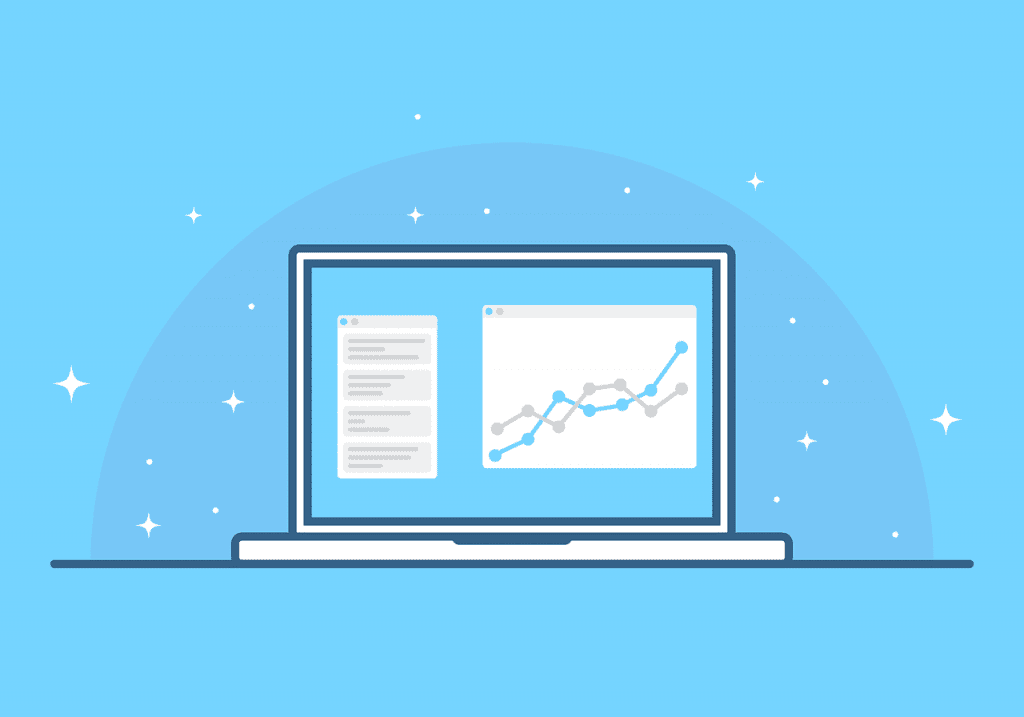
How to Use SEO Tools for eCommerce SEO Audit?
Tools are an important part of audits, including analyzing retail SEO practices, performance, and potential opportunities to improve the current situation.
During the audit process, we can use some of these popular eCommerce SEO tools:
SEMrush: Popular SEO Audit Tool
SEMrush is one of the most frequently used platforms for conducting SEO audits. It is available in both premium and free versions, and both allow you to access a wide range of features, like tracking eCommerce SEO keywords, competition specifications, tags, duplicate content, links, and backlinks, among other things. Anyway, the free version is pretty limited, so it’s great for small website audits.
Ahrefs: One of the Industry Leaders
Ahrefs is another popular SEO tool that helps you audit a website. It allows you to determine what content pieces perform well, discover keyword gaps and opportunities, audit the organic performance, and make decisions based on that information.
SE Ranking: User-Friendly SEO Tool
SE Ranking is a comprehensive SEO (Search Engine Optimization) platform designed to help businesses and individuals improve their website’s search engine ranking and visibility. It comes with various features like keyword research, rank tracker, competitor analysis, on-page SEO checker, backlink checker, etc.
Screaming Frog: In-Depth Analysis Page by Page
The Screaming Frog’s features allow us to examine websites from top to bottom (whether they are ours, our clients’, or competitors’), check the quality of a website’s URLs and internal and external linkages, and map the web structure. With all of this in mind, the key advantage is that it duplicates the crawling process as it is carried out by web crawlers themselves. This is really useful because it will return a full analysis of the situation, as seen by Google.
Google Analytics: How Your Site Behaves Online
Google Analytics provides additional information about your website, such as audience data, reach percentage, conversion rate, and the total number of visits etc. Additionally, you can use it to schedule upcoming events that will aid in the optimization of your website as well as the digital campaigns that you want to run.
Google PageSpeed Insights: Know Your Performance
In addition to measuring the page’s performance on mobile devices, PageSpeed Insights is a free tool provided by Google to assess the overall performance of a page on both mobile and desktop devices. The information gathered is complemented by suggestions for how to enhance the page.
These enhancements can, on the one hand, aid in the reduction of page load time while also lowering your bounce rate, both of which are important aspects in the natural referencing of your site.
Google Search Console: Organic Ranking Opportunities
A tool provided by Google to help all SEO professionals monitor and optimize their websites, including eCommerce ones. It offers deep insight related specifically to Google search, covering aspects like performance, indexing, mobile usability, linking, URL inspection, sitemap submissions, etc.
Now, it’s time to explain each element of the eCommerce SEO checklist for our extended audit:

What Does an SEO Audit Include: A Complete Step-by-Step Guide
We already listed the steps of the eCommerce SEO audit checklist, but now it’s time to go deeper and explain why each step has to do with the website’s optimization.
Keyword Research
The eCommerce keyword research is a delicate process that requires more than just using the most common SEO tools. Yes, the search volume and competitiveness are essential, but knowing if the keyword converts or not is also an important thing in SEO for eCommerce.
That’s why we must consider the search intent behind each query. Users’ purchase intentions are higher when they search for relevant terms – not necessarily phrases that bring the most traffic.
For example, a keyword like “iPhone” receives a colossal number of searches each month, but this does not tell us whether or not the user wants to purchase an iPhone. They may be Googling out of pure curiosity, or they just explore the current smartphone market.
On the opposite side, a keyword like “iPhone 15 pro max black case” makes it quite evident that the user is ready to buy a black phone case for their iPhone 15 Pro Max.
So, here are some key factors to consider when doing a keyword research for eCommerce:
How relevant is the keyword to the business, and does it have a commercial intent?
The keywords with commercial intent are the ones that you should target because the user is ready to be influenced by your sales page. These keywords are great for the category and product pages, so they can influence the buyer to make a decision quickly.
How many people search for that keyword in the scope of your service?
The large number of searches means the interest for that query is huge, too. On the other hand, it doesn’t mean we should ignore the low search volume keywords, as they add relevance and larger topical coverage to our eCommerce website.
Long-tail keywords
Searchers often write longer queries in the search bar so they can get the right result in as few searches as possible. Long-tail keywords contain more than just one or two words, and they can be difficult to target properly. But once you find them, you can easily attract the exact audience that needs a particular product or service from your website.
LSI keywords
LSI, or latent semantic indexing, tells Google which keywords are connected to one another. For example, if you have an online pet shop, Google and other search engines should know that searches for quality dog food are also related to food for adult dogs, food for puppies, special food for specific breeds, etc.
Low-hanging fruit keywords
Keywords that are already ranking well but are less competitive are known as “low-hanging fruit.” If you want more visitors to come to your site, you should focus on these. They are very specific and target a pretty small audience. For example, an online shoe shop usually targets female footwear, male footwear, and sports footwear, but there is also a low-hanging opportunity like sports shoes for people with flat feet issues. The number of people with flat feet who need sports footwear may be limited, but you immediately target them, making yourself an obvious choice.
Keyword Intent
According to the intent behind the search, we can separate the eCommerce keywords into four groups:
- Informational: Used in searches for informational and educational content without an intent for a purchase. These keywords should be used in blogs and other informational content that will target leads in their initial awareness phase.
- Navigational: When people use the brand name or some element like “official,” “login,” or “category,” they’re showing a navigational intent. On the homepage, the navigational keywords will be used to help the leads find the information they are seeking more quickly.
- Consideration/Commercial: keywords that the target audience uses to show interest in purchasing. At this point, they’re making a decision whether to buy from you or take their business somewhere else.
- Transactional: Users plan to make a purchase/transaction as soon as possible. The transactional keywords will be utilized on pages where visitors have expressed an interest in purchasing a product or service being offered by the business. In eCommerce, that would be the product pages with a purchase button on them.
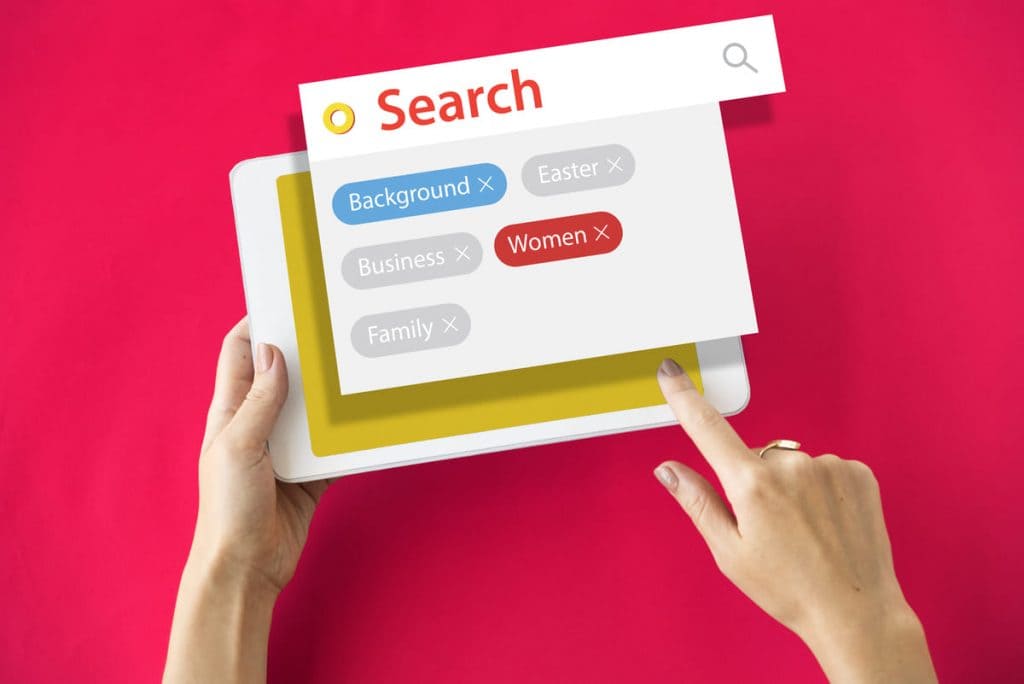
Competition Audit
Running a competition audit means you’re about to find out what your competitors are doing well and what they miss. This part of the audit will help you understand who your organic competitors are (they can be different from real-life competitors) and how to tailor your SEO strategy accordingly.
Benefits of the competition audit:
- Understanding your top three or four competitors, as well as their influence on the market
- The best practices that can be adopted in your online presence, as well as weaknesses you can use to your advantage
- Keywords they rank for and whether you have a chance to outrank them
It’s good to know that we can split the competition into two main categories (as mentioned above):
- Organic competitors who rank for relevant keywords like yours, and you always “fight” for a position with them
- Realistic competitors who sell/offer the same or similar products and services
Based on that, you can spot these important aspects:
- Keyword gaps, i.e., relevant keywords your competitors don’t rank for
- Backlink opportunities with relevant publishers
- Content types they cover, but you don’t
- Content gaps to fill up (videos, infographics, product photos…)
- Whether they use paid ad campaigns for attractive keywords (PPC)
Content Audit and Keyword Mapping
A content audit is a review and analysis of the website content to learn more about the strengths, weaknesses, and opportunities for improvement. In eCommerce, that would include analyzing the blog posts, product descriptions, category descriptions, photos and images, etc.
That way, we estimate how well the content performs, whether it is still relevant and aligned to your brand, and whether it is accurate, readable, and, even more importantly, complete.
Benefits of the content audit:
- Improved SEO, as you identify and fix technical and contextual issues that affect your visibility
- Increased engagement because the content resonates better with your audience
- More leads and sales as you optimize your content to convert visitors into leads and customers
- Better resource allocation, i.e., sustainable content creation and repurposing
This part of the eCommerce audit and evaluation will assist you in planning the upcoming website content.
Keyword Mapping
Keyword mapping is a pre-SEO procedure to select and group the keywords for your website pages. Deciding where to map a keyword is simply the process of placing the keywords for which you wish to rank, and it can be changed later according to the actual performance. When mapping keywords on an eCommerce site, you need to combine a strategic approach and data analysis in order to successfully map those queries and accomplish the wanted results.
In order to do that, we leverage Google Analytics and Google Search Console, as they provide detailed information about a website’s performance on Google. You can combine them with the recommended tools above.
The process follows these steps:
- Analyzing the list of keywords your site already ranks for
- Extending the keyword research using additional SEO tools
- Grouping the keywords according to their semantics
- Understanding the intent behind each keyword or keyword group
- Mapping the grouped keywords on some existing page or creating a new one if there is an opportunity for that
- Separating the informational keywords from the list and mapping them in existing or new blog posts
- Tracking the results and changing something if needed
As a result of the content analysis and keyword mapping, you can discover growth opportunities, get valuable insights, improve the popularity of specific blog posts, and discover the best-performing formats on your website.
Additionally, you can better decide how frequently you’ll publish new content, focusing on value mostly.
More benefits of content audit:
- Discovering opportunities for internal and external links
- Improving the meta titles and descriptions
- Attractive and relevant product names and descriptions
- Visual effectiveness of photos and illustrations
- Pricing and shipping information
- Displaying the product stock
- Attractive CTAs
- Stock availability
- Call to Action (CTA)
Technical SEO Audit for eCommerce
In the context of an eCommerce SEO audit, a technical audit goes into the fundamental structure and functionalities. It helps you understand the overall performance and the need for smooth operation in order to rank your eStore higher on Google and drive more sales.
Benefits of the technical audit:
- Website designed in accordance with Google guidelines
- Enhancing the User Experience
- Results are available immediately
- Including additional information in the Google website listing (rating, info, etc)
Performing a technical SEO audit will help you find technical issues on your site that hinder search engines from scanning your store or understanding your content and offer you with practical solutions that you can adopt to remedy the identified issues.
These are the action steps you need to take to perform an effective technical SEO audit for your eCommerce store:
Website Speed
Test the mobile page and aim for an 85+ score. Optimize the image sizes to avoid slow loading times. Reduce the file sizes and upgrade the hosting plan if necessary.
Mobile-Friendliness
Test your eCommerce website on various display sizes and devices. It should work perfectly on every mobile device, so make sure every clickable element is accessible on touchscreens.
Structured Data
Identify the relevant Schema markup types for your product. You can implement it manually or using a plugin. Don’t forget to test and validate.
Indexing and Crawlability
Check Google Search Console for crawl errors and indexing issues. You can submit XML sitemaps here and even address robots.txt issues to ensure no pages are blocked from crawling.
Robots.txt and Noindex Tag
Review the robots.txt file to ensure unwanted directories and files are blocked. Strategically implement the noindex tag, especially for temporary pages or pages created with search filters.
Canonical URLs
Identify if there are some duplicate page and content issues. Make sure you point to the preferred version for each page, implementing canonical tags. Once you’re done, check if the search engines recognize your chosen canonical tag.
Broken Links
Use Screaming Frog to crawl your website and scan for broken links. Resolve the issue by redirecting or removing them. Monitor the backlinks so you can ensure no broken links point to your website.
HTTPS
Enable HTTPS with a valid SSL certificate. Make sure you redirect all HTTP traffic to HTTPS. Renew the certificate when needed.
Orphan Pages
Analyze the orphan pages and see if they’re outdated, irrelevant, or need some improvement. Add internal links to integrate them into the structure. Merge the orphan pages with existing well-performing pages if you find that step appropriate.
Remember, these actionable steps give you an essential insight into your technical SEO audit results. Still, every eCommerce website is different, and different audit results may appear, requiring a dedicated resolving process.
On-Page eCommerce SEO Strategy
On-page optimization is each action we take on the website in order to help it rank better on Google or any other search engine. It starts with analyzing the navigation and structure of the website, as it must be easy to navigate and understand for both search engines and audiences.
The next step is optimizing the meta details, improving the heading structure, and discovering more opportunities to let the page rank better.
Website Structure and Navigation
Every eCommerce website should have an intuitive structure. That means each product category comes with a separate page and subcategories if needed. Each category/subcategory lists the products that match the category description.
All of these categories are part of the navigation menu, so users can easily find what they need.
It is recommended that you spend some time determining whether or not your website’s structure is obvious. Check to see if the user can navigate to all of the pages quickly and without having to make a large number of clicks.
Meta Title and Meta Description
Each page has a meta title and meta description. They are tags that are visible to search engines and used to understand the purpose of the page. Make sure you optimize them using the relevant focus keyword or a semantic variation, keeping in mind the user intent behind the keyword.
Header Tags
We use header tags to help Google scan the content quickly and understand the flow and hierarchy. When creating an article, headings are used in the same way as titles and subheadings: to organize the text in a clear and visually appealing manner.
The same applies to eCommerce site pages, keeping these things in mind:
- Each page can have only one H1 heading, which is usually the product name
- H2, H3, H4 are hierarchically nested within the H1 and they are used to explain it better
- Each heading summarizes the content in the section below it
- H2, H3, H4, and H5 aid in the structuring of the text content
- Each heading and subheading can be optimized with secondary keywords or their semantic variations
The audit helps us determine if the current heading structure is correct or needs improvements.
Content Quality
Content quality refers to how aligned the content is with the brand’s voice and audience preferences. Showcase expertise, describe your products in detail, and build trust that way.
Image Optimization
Neglecting visuals is a bad practice. As part of your eCommerce SEO audit, check if all the image sizes are optimized, as well as alt texts that describe what’s on the image.
Internal Linking
Analyze the content and eCommerce pages and discover more pathways to connect relevant pages together, making the navigation easier and more intuitive.
Creating an Effective CTA
In eCommerce, calls to action (CTA) buttons encourage people to take action by clicking on them. These buttons lead the potential buyer to a transaction page, preparing them to pay for the product or service. So, when it comes to CTAs on eCommerce sites, you need to implement eye-catching colors, great messages, action invitations, bearable size, and direct calls to take action.
Loading Speed
While it’s mostly part of the technical SEO audit, loading speed can be analyzed as an on-page element, too. The goal is to check if there are any files, visuals, or scripts that lower the optimal loading speed and resolve the issue accordingly.
Crafting an Advanced SEO Strategy: Off-Page
Off-page SEO includes all the activities happening outside the eCommerce website, like link building, local SEO, social media, and, surely, improving the EEAT signals.
Link Building
Building links from other websites is an off-page SEO approach that involves obtaining high-quality and authoritative links from other websites. They’re also known as backlinks, so Google can see relevant resources pointing out to your website.
Note: Avoid black hat SEO practices, even though it seems like a great deal to buy ten backlinks for $100. They are usually spammy and may do more harm than good.
Anchor Text Diversity
The anchor text (also known as link text) is the text that we can click on to access a link. When building backlinks, it’s important that your website is linked with a relevant anchor text. For example, if you sell vintage clothes, good anchor texts can be “vintage fashion,” “vintage shopping,” or “timeless fashionable pieces.” Sometimes, you’re allowed to use generic anchors like “click here” or “find out more here,” depending on the context.
Link Baits (Link Magnets)
Some blog posts, articles, or even service pages are true link baits or link magnets. That means external resources link your website or page just because they recognize the value and find you relevant for the topic they cover. So, never stop creating relevant content that offers value – you don’t know when someone will recognize the quality and link it to their website.
A link-baiting strategy entails developing a form of content that is both interesting to the reader and interesting to the news media. It will be more likely to be linked in this manner, and you will not have to contact them in order for it to happen.
Guest Posting
This link-building strategy is effective, but it takes time and a certain level of expertise to do well.
Guest posting pages allow guest authors to develop their own articles and publish them on the website. You can include a link to your own website in them.
Both the page and you benefit from the growing quantity of articles on the page and the link on your page.
This should be taken into consideration as well:
- In order to publish the post, you will need to write it yourself or hire a content writer to do so for you.
- It is necessary to write a good text that is interesting, does not contain plagiarism, adds value to the blog’s community, and is linked to the subject matter of the website; otherwise, you will be disqualified from the competition.
Rebuilding Broken Links
The presence of broken links might occur within our own domain, for example, some of the connections on our own page, as well as in external links that we have quoted on our site.
Both of these connections degrade the overall quality of our website and may be penalized in terms of SEO, which will surely result in a lower ranking for the page and, as a result of this, a decrease in the number of visitors.
As website administrators or owners, knowing that broken links won’t bring any benefit, we must take steps to identify, remove, or fix them.
Social Media Presence
An eCommerce website is not sufficient for growth. Consider being active on various social media platforms, especially when you know your audience is present there. Share valuable insights, promote products, or even communicate and engage with the audience so they can find your site.
Online Reviews
Encourage your existing customers to rate your eCommerce business and leave nice comments. It surely helps you build relevance and trust online. But be careful – spammy and fake comments are right around the corner. Deal with them like a pro, with no online arguments that ruin your reputation.

How to Improve the EEAT signals
EEAT signals refer to a combination of relevance signals Google uses to estimate the authoritativeness and trust level for your brand. It was known as EAT signals, but since December 2022, another E was added, referring to experience. So, for this eCommerce SEO audit, it’s important to analyze the EEAT signals that mean:
Experience: Analyzing your past activity, the real people behind your brand, and their experience in writing content, recommending products, and creating the company’s personality. Experience is easily shown in the author bio section and “About Us,” where you explain who’s behind the eCommerce brand and their role in the company.
Expertise: When selling something on the internet, you must convince the customers you’re the right store to buy from. If you have a natural cosmetics eCommerce business, showcase your education and previous experience, as well as certifications that make you an expert in soapy and cosmetology.
Authority: The authority of your website is mostly related to your credentials (or the credentials of your business). Why should someone put their trust in you rather than your competition? As you establish authority in your niche, Google recognizes the quality and puts you in a favorable position.
Trustworthiness: In order for Google to rank you higher in their search results, trust is essential. Search engines must recognize your trustworthiness, and they can do that based on how the actual customers trust your brand.
Increasing EEAT Signals on Your eCommerce Website
We won’t lie! It takes time and effort to improve the EEAT aspects of your website and brand in general. You must audit the current performance and discover how the audience sees your brand. Understand what they like most, but also what they dislike for your company. Incorporate SEO practices to enhance the trustworthiness of your brand.
The next step is to analyze the existing content and “feel the vibe” it gives. Make sure the content is written by experts in the industry, even if that means hiring someone to write or check and approve the content.
Hire expert content writers or, even better, industry experts. That way, you give your brand more relevance.
Finally, use external links to websites that Google already recognizes and respects. It won’t do much initially, but it’s beneficial in the long term.
eCommerce SEO Audit Takeaways
Our eCommerce SEO process, accompanied by the actionable checklist, will help you understand the purpose of optimization for your online store. Analyzed from every possible aspect, your website hides so many opportunities for growth and revenue. It’s up to you to recognize the potential and implement changes that will surely improve your current position.
So, let’s summarize the above content. An extensive eCommerce SEO audit includes:
- Analyzing and mapping the relevant keywords for your business
- Fixing the on-page issues to provide a seamless user experience
- Improving the existing content and refocusing it to provide more value
- Fixing the common technical SEO issues to ensure a smooth path to the top 10 positions
- Best off-page practices that won’t harm your business and image
As a result, you have a perfect eCommerce website that serves both buyers and search engines.
FAQs
Does Google check if orders are canceled, and does it affect eCommerce SEO?
No, Google doesn’t track order cancellations. Still, high cancellation rates may result in a high bounce rate, inconsistent user experience, and lower conversion rates.
How do eCommerce websites differ from other websites when it comes to SEO?
As far as we know, eCommerce websites have unique technical aspects (sorting, filtering, lazy loading), as well as product-focused content, reviews, and ratings. For some eCommerce businesses with physical stores, local SEO must be applied.
What are UR and DR in SEO for eCommerce?
UR is a URL Rating that indicates the link authority of the eCommerce page. DR is Domain Rating, a score that suggests stronger authority and a potential to rank higher in SERPs.