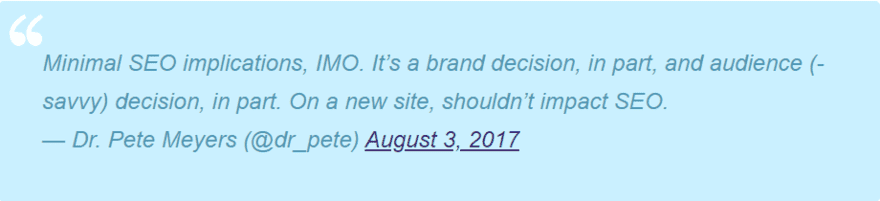The process of building a site in WordPress is described as straightforward by millions of users.
The whole platform is built in a way to easily navigate the web developer to create a beautiful online presence of the brand they are working on, with the help of WordPress’ vast community and thousands of plugins at hand.
However, building a website for today’s online market becomes a bit complicated when the website’s owner wants it to be ranked high on the SERP (search engine results page) by Google. Therefore, it’s crucial to know how to do SEO on WordPress, and the solution for this is building a WordPress SEO site.
Table of Contents
How to Optimise WordPress Site for SEO?
There are a ton of competitors, and they all strive for the 1st page of results. To ensure that this is achievable, the WordPress developer must build the website with a few SEO tricks up their sleeve. Of course, this doesn’t mean that the developer must know SEO (that is why the SEO experts exist!), but they still need to optimize the website’s basis on which the SEO team can do solid SEO work later.
Even though SEO is an entirely different field than web development – both must be intertwined so that the client can get a functional website prompting superior user experience with a solid ground to be evaluated by Google as a trustworthy and quality website, and ultimately – to rank high. This, for the client, would mean an international SEO strategy and exposure to organic traffic and leads, while for the web developer, a satisfactorily finished project.
That being said, let’s go over some concepts related to WordPress and SEO and then discuss what kind of SEO knowledge should the web developer equip with in order to deliver extraordinary results.
WordPress in the Past and Today
Today, WordPress is the most famous and used CMS (content management system) globally.
When it was first introduced to the world, it was a blogging platform created by the users of the then-existing-blogging software b2/cafelog, Matt Mullenweg and Mike Little. Their innocent business endeavor would later become one of the world’s best platforms for building a blog, a website, and an online shop. All that while creating thousands of jobs and a whole niche of developers, designers, bloggers, writers, and web publishers.
The first version of WordPress saw the light of the day on May 27, 2003, and was based on b2 Cafelog only with a new admin interface, new templates, and new generated XHTML 1.1 compliant templates. Over the years, it evolved into a platform that made beautiful websites that Google simply loved because it follows Google’s guidelines for creating an optimized website that Google search engine crawlers can easily navigate and understand.
One of the great things about WordPress is its vast pool of plugins, both free and paid versions that grant an even better user experience. When it comes to SEO, the Yoast SEO plugin is the most popular due to its great SEO directions.
What Is Yoast SEO?
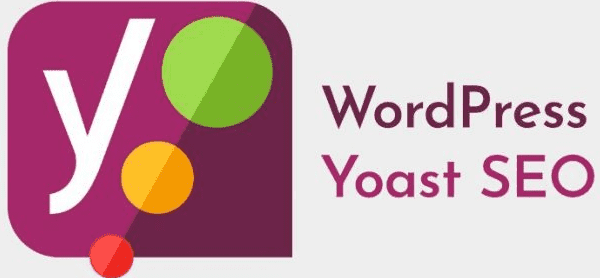
Yoast SEO is the number 1 WordPress SEO plugin that comes in two versions, free and paid.
The free version is limited in terms of features but still provides excellent SEO navigation to optimize the content on the pages. This plugin is strongly recommended to use, especially for web developers who want to SEO optimize the website they are building. Here is a comparison between both versions.
Free Version Features
- Free courses
- Manually addition of related keyphrases in the text
- Keyword optimization of one keyword/keyphrase
- Schema.org data for faster indexing and rich results
- Indexables
- Preview of your page on Google
- Readability Check
- Breadcrumbs control
- Checking duplicate content by setting canonical URLs
- Marking links as no-follow or sponsored
- Use block editor or classic editor
- Takes care of WordPress tech problems such as robots.txt, .htaccess files, permalink URLs, sitemaps
Paid Version Features
- Full access to all Yoast SEO academy courses
- Find and add high -performing keywords as a result of the integration with Semrush
- Keyword optimization
- Available in multiple languages
- Schema.org data for faster indexing and rich results
- Indexables
- Warns for the necessary content updates
- Preview of the page on Google, Facebook, and Twitter
- Readability check
- Breadcrumbs control
- Checking duplicate content by setting canonical URLs
- Marking links as no-follow or sponsored
- Use block editor or classic editor
- Takes care of tech stuff such as robots.txt, .htaccess files, permalink URLs, sitemaps
- Internal linking suggestions
- Internal linking blocks
- Content Insights
- Redirect manager
- Seamless integration of Yoast SEO in Elementor
- Automation of publishing
- Focus keyword export
- 1-year free access to 24/7 support
- Ad-free
It is a good idea to start with a free version and then leave it up to the client to get the upgraded paid version.
The Importance of Knowing WordPress SEO

The search engines bring the most traffic to the website – and the client needs their website to be prepared to fight for the top positions. Since Google uses advanced algorithms to evaluate, understand, and rank the website appropriately, you must build it accordingly. To avoid confusion, – SEO is not about tricking Google. Not at all. It is playing by its rules.
Taking advantage of the WordPress SEO suggestions you have at hand, you can be confident in your final product as combining your skills and creativeness as a web developer and SEO implied knowledge will undoubtedly set the basis for building an outstanding online presence and visibility for the client’s brand. Also, you will be able to avoid all kinds of mistakes, including tech issues and eCommerce SEO mistakes.
WordPress SEO Tips for Web Developers
SEO can be categorized into on-page SEO and off-page SEO. The On-page SEO part is the one that concerns you, the web developers. Let’s take a closer look at what it includes:
On-Page SEO:
- Fixing tech issues with the website
- Keyword Research
- Mapping the keywords to specific pages
- Writing original and quality copy
- Including visuals and writing alt text descriptions
- Writing SEO-friendly URLs
- Improving Meta titles and descriptions
- Adding Structured data markup
- Improving the internal linking
- Improving the E-A-T signals of the website
As you can see, a lot of the on-page SEO activities are far from the web developer’s skill set. It is evident that doing all of these actions can’t and shouldn’t be performed by the web developer. However, dealing with tech issues and creating SEO optimized URLs should be easy enough to do.
SEO WordPress is not hard to manage. As we said before, the plugins facilitate the process a great deal. The rest is to follow the next WordPress SEO checklist with all the tips.
1. Create SEO Friendly URLs in WordPress
What are SEO friendly URL structures? The answer is: easy to read, understandable and directional – the user can correctly guess what is on that page by reading the URL. And this is what Google also loves – comprehensible URLs that show context. Examples for such URLs are:
By reading this URL, you immediately get the idea of what the page is about – an informative article about the concept of a sales page and an instructional piece about creating one.
On the other hand, if the URL looks like this:
… the user won’t be able to guess what the page is about, and Google bots will also have difficulties to match the topic on the page with the URL and won’t show it on the search engine results page.
To make sure the URLs are SEO friendly while building the site, you can use the Yoast SEO plugin’s suggestion about the page’s permalink or go directly into the Permalink Settings on the WordPress Dashboard and choose the structure of the URL.
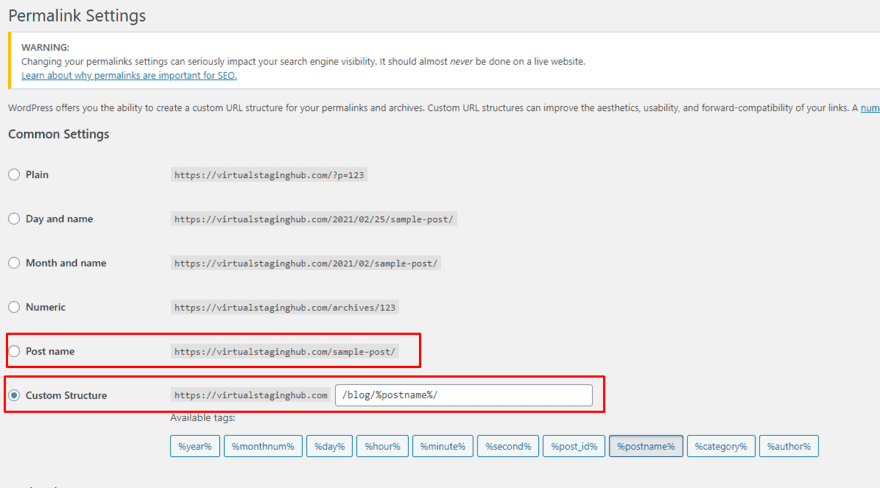
2. Choose WWW or non-WWW
When starting to build the website, you already know you need to go for one of the two options for the address name of the website:
http://www.example.com or
http://example.com
You need to choose one and stick to it since search engines consider these two different pages. And which one you choose is all up to you, as Google has also confirmed it.
3. Check the SIte’s Visibility
WordPress gives you the opportunity to hide your website from the search engines while you are in the process of improving it after you launch it live. However, when you are all set and done, this option should be turned off so that the website can fight for its rankings on the SERP. So, if the website is not appearing on search engines, check whether you have accidentally hidden the website.
To do this, log in to your WordPress site’s admin area, go to Settings, then Reading. Uncheck the square to be empty, as shown in the image below.
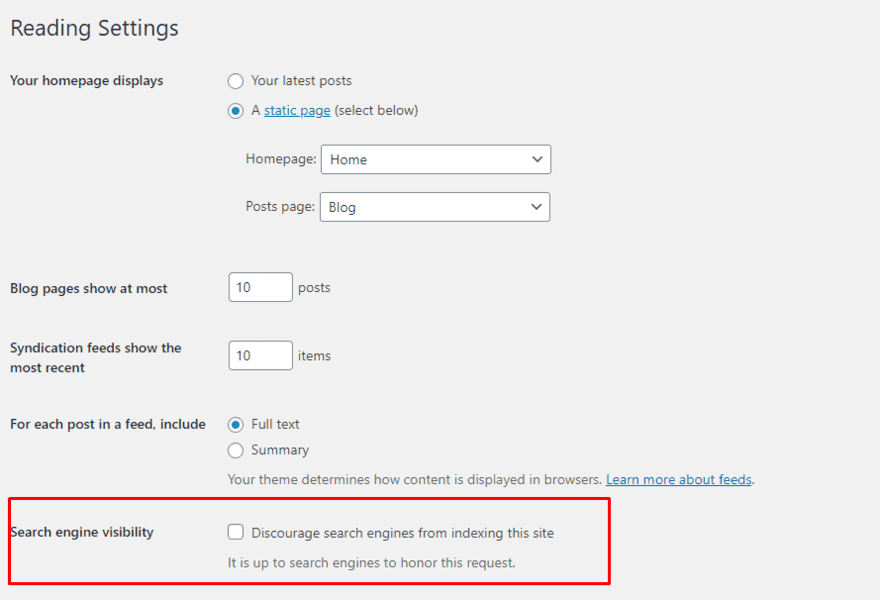
4. Create Structured Data
From an SEO point of view, you must structure data because it improves the web site’s visibility, increases organic search opportunities, influences the content in the Google Knowledge Panel, and helps you appear in “People also search for” snippets on the first page of Google results. Take a look at this example:
[dt_code]<script type=”application/ld+json”>
{
“@context”: “http://schema.org”,
“@type”: “Product”,
}
</script>[/dt_code]
This is structured data, and yes, it is a code. But adding this to a WordPress page will tell the search engines that this particular page is about a product. The search engine crawler bots will understand this because they work together on a standardized vocabulary called schema.org.
Another way to generate structured data is by using the Yoast SEO Plugin.
5. Take Care of Page Speed
If you have a slow WordPress, the users won’t bother waiting – they will at that same moment go to the next best option they find – and that will be one of your client’s competitors. So, Page speed is vital when it comes to user experience.
The optimal page speed for a desktop is 3.21 seconds or less.
The optimal page speed for mobile is 1-2 seconds.
Google’s aim is for under half-a-second load time.
How can you improve the page speed?
Here are a few ideas:
- Enable compression to reduce the size of the CSS, HTML, and JavaScript files larger than 150 bytes.
- Minify CSS, JavaScript, and HTML by removing spaces, commas, and other unnecessary characters and removing code comments, formatting, and unused code.
- Reduce redirects to avoid additional time waiting for the HTTP request-response cycle to complete
- Remove render-blocking JavaScript
- Leverage browser caching
- Improve server response time by looking for performance barriers like slow database queries, slow routing, or a lack of adequate memory. Go for an optimal server response time of under 200ms.
- Use a content distribution network that will distribute the load of delivering content to users faster according to their geographical location.
- Optimize the images to the right size and weight.
6. Add Schema Markup to Your Site
Another crucial aspect regarding WordPress SEO tips and the way to improve your site’s pages visibility in search engine result pages is to add rich snippets or structured data to your website.
Use plugins to implement schema tags on your WordPress website to tell Google and other search engines directly about your content and that it should pay attention to it because it’s highly valuable. You can use plugins such as WP Review, Schema Pro, All In One Schema Rich Snippets, and so on.
7. Optimize Your WordPress Images
Believe it or not, image search makes up an enormous part of Google’s traffic; therefore, make sure to address your site’s images properly.
Don’t forget to implement an image description, image title, alt text, and even concrete image dimensions. This aspect is highly important since it helps Google and other search engines to see what your page is about and whether it’s relevant for users, which can help you boost your rankings.
In addition, try to avoid using URL redirects by combining images into CSS sprites.
Final Words on WordPress SEO Tips for Developers
WordPress is a fantastic platform that makes the SEO-friendly WordPress development process much easier.
The web developer must know the WordPress SEO basics to build a functional website ready for further SEO work. SEO for WordPress should still be left to the SEO experts, but a web developer should know how to optimise SEO WordPress site at any moment a client should ask from them.
Most importantly, the benefit of acquiring this basic SEO skill set would bring satisfaction to both the web developer and the client. Last but not least, it’s beneficial to also utilize the power of local SEO white label in order to achieve excellent local SEO results.
Good luck!
FAQs
How do I optimize my WordPress SEO?
It’s important to focus on on-page SEO and take care of page speed, improve site visibility, create structured data, add schema markup, optimize images, create an SEO-friendly URL, etc.
Is WordPress still the best for SEO?
WordPress is excellent for SEO since it’s easy to manage and publish content in an SEO-friendly manner. Even though just creating a WordPress site won’t get you at the number one spot on Google, you can get there faster since it’s easy to implement WordPress SEO strategies.
Is it easy to do SEO on WordPress?
It’s beneficial to use WordPress to do SEO if you are a beginner since you can easily choose a proper host, SEO plugins, theme, etc. However, even though you don’t have to be an SEO expert to optimize your site, you still need SEO professionals to achieve excellent results.