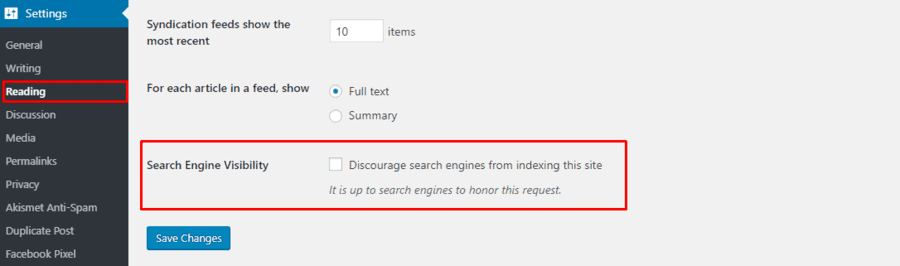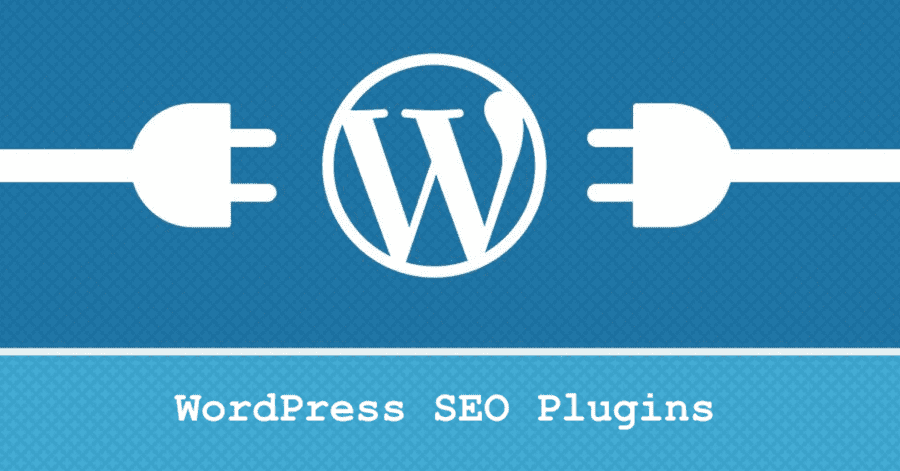WordPress is the best platform for building websites. We stand by this statement.
Not only is it highly flexible and adaptable but also it helps your website’s SEO extensively. WordPress sites rank high and the vast range of plugins extend their functionality. Let’s take a closer look at the relationship between WordPress and SEO and see why this platform should be your first choice if you want to be number one on SERP.
Table of Contents
SEO-Friendly Sites
First and foremost, WordPress has a code that follows the latest SEO updates. That is why it is often said that WordPress sites are SEO-friendly. However, in order to increase the chances of a high ranking and properly optimize the SEO efforts, you can do several things and keep everything under your control.
Control Visibility of Your Site
With WordPress, you can hide the visibility of your site from the search engines due to a built-in option of the platform. This will give you time as much as you want to work on the site before launching it live.
One thing, though, this option can be turned on accidentally, and you won’t be aware that your site is invisible to the search engines. To avoid this, you need to make sure that you uncheck this option. To do this log from the admin account of the site, then choose Settings from the left menu and next, Reading. Look at the image below for reference.
URL Structures That Love SEO
With WordPress, you can write a very easy to read the structure of the URL of the pages so that both people and search engines can understand it instantly. Such URL structures are:
https://smartclick.agency/services/seo/
https://smartclick.agency/benefits-of-html-emails/
https://smartclick.agency/top-6-tech-seo-problems-and-how-to-solve-them-easily/
From the structure of the URLs, you can guess what the page is about as it contains text that refers to the content of the page. This is a highly effective SEO feature that WordPress easily enables your site to have.
When it comes to the non-SEO structures of the URLs, here are a few examples:
https://example.com/?p=15623
https://justanexample.com/archives/4567
As you can see, you can’t guess what is on the page of these URLs. Neither can Google. The result is not ranking you high on SERP.
On the other hand, using an SEO-friendly URL structure, or also called a permalink structure gets you closer to the wanted high rankings.
However, if you change the permalink on a site that is being up and running for at least 6 months, you risk losing the social media share count and thus losing your current SEO ranking. It is best if you have an SEO expert or web developer change it. Don’t do it yourself since you might end up messing the proper redirects.
Choose a WWW or non-WWW Website
When starting a new site, with WordPress you can decide whether it will be (for example)
https://www.fakename.com or https://fakename.com – with or without the WWW.
So, what is the deal with this?
Remember, you should choose this at the very beginning and stick to your decision since search engines consider the two to be two different websites. But what is the difference and is one of them better for SEO?
As it is hugely discussed, here is a simple and straightforward answer: There is a technical difference between the two and it should be a personal preference to choose between. When it comes to SEO, there are no advantages to choosing a particular one.
Once again, it is up to you. However, don’t change it along the way. Choose one at the beginning and stick to it. As for the technical difference, a site with WWW will allow you to gain flexibility with DNS as well as the ability to restrict cookies when using multiple subdomains. On the other hand, a site without WWW does not have that technical advantage.
The Ability to Choose Plugins
Fun Fact:
There are over 50.000 plugins to choose from for a WordPress website. How about that?
And as there is a plugin for almost everything, there is a plugin for SEO as well. In fact, there are thousands of SEO plugins that can be used in WordPress. Speaking from experience, SmartClick puts its trust into the Yoast SEO plugin – one of the most popular SEO plugins that are the complete package for SEO directions.
Yoast SEO has a powerful content analysis tool that is extremely helpful for optimization of every post or page on the website. It appears as a metabox with a snippet preview below the post editor where you can enter the focus keyword and read the content analysis. Also, in this metabox you can optimize the meta title and description. In addition, it is connected to Facebook and Twitter so you can set an article image for social media as well.
The Bottom Line
WordPress is the reliable friend of your company in its SEO rankings pursuits. It enables your site to be easily read and understood both by Google and humans and using it is effortless, even for beginners. Of course, you will probably need help setting it up before taking control of it by yourself.
For any questions, contact our SmartClick experts.