Do you ever feel like you’re using so many SEO tools they’re starting to look the same? Finding the right set of tools is hard, especially when starting out as a small business owner. It also doesn’t help that these tools often do the same thing, more or less.
Nonetheless, there are definitely a couple of tools that give SEO pros a run for their money. These tools are your right-hand man for creating a comprehensive SEO strategy, covering all your typical on- and off-page needs. With these tools, you can be confident that no aspect of your SEO is left unattended.
Below, we highlight the best SEO software for small business owners and their top selling points. Keep reading for a detailed analysis of each and a step-by-step guide to their best features.
Table of Contents
How We Chose the Best SEO Software for Small Business
As an SEO and content marketing agency, we serve clients with unique needs and pain points. This requires us to use a variety of these tools to ensure proper optimization for different types of websites.
We’ve tried dozens of SEO marketing tools, some better than others. In the end, we narrowed down our top 5 to:
- Google Search Console: Best for Website Analysis
- SE Ranking: Best for All Things Keywords
- Semrush: Best for Competitive Research
- Ahrefs: Best for Uncovering Site Issues
- SurferSEO: Best for Content Optimization
We looked at things like:
- Functionality: Some SEO tools may display inaccurate metrics. We researched how each tool retrieves data to determine its accuracy in pinpointing page or site issues. Once all changes were implemented, we stuck with the tools that actually improved our SEO.
- Free trial option: The majority of SEO tools offer a very limited number of free features yet are expensive for the average small business owner. Our top picks offer enough free functionalities to get you started with optimization.
- Value for money: Tools for SEO are known to be expensive, and investing in one takes serious consideration. It’s not worth putting hundreds of dollars toward tools that get half the job done. Our picks gave us plenty of bang for our buck, and we’re committed to helping you achieve the same.
- User reviews: Finally, user reviews can make or break your decision. We dived deep into forum discussions of the best SEO tools and learned what they excel at.
You’re probably familiar with most of these tools but haven’t explored their features in-depth. Don’t worry—we’ll give you a general overview of their best features and how they work (with a focus on the free ones). Later, you can decide for yourself which of these tools are worth your investment.
- Google Search Console: Best for Website Analysis
Google Search Console is a free SEO tool that gives insight into website performance, more specifically:
- Website SEO standing
- URL inspection
- Indexing
- User experience
- Structured data reports
- Linking, and more.
GSC can look overwhelming at first glance, but it’s pretty easy to use, even for first-timers. Here’s how to get started:
- Add a property type, such as your website.
- Once you’ve added your website as a property, Google Search Console will take you to your website overview. Here, you’ll find all available metrics at a glance, neatly organized in tabs on the left for easy exploration.
Once you’ve set up your Search Console, you can dive into its top features:
Search Console Insights
Search Console Insights is an integrated feature of GSC that shows you the number of page views, average engagement times, top traffic channels, and more. You can also see your most popular content along with its top search queries.
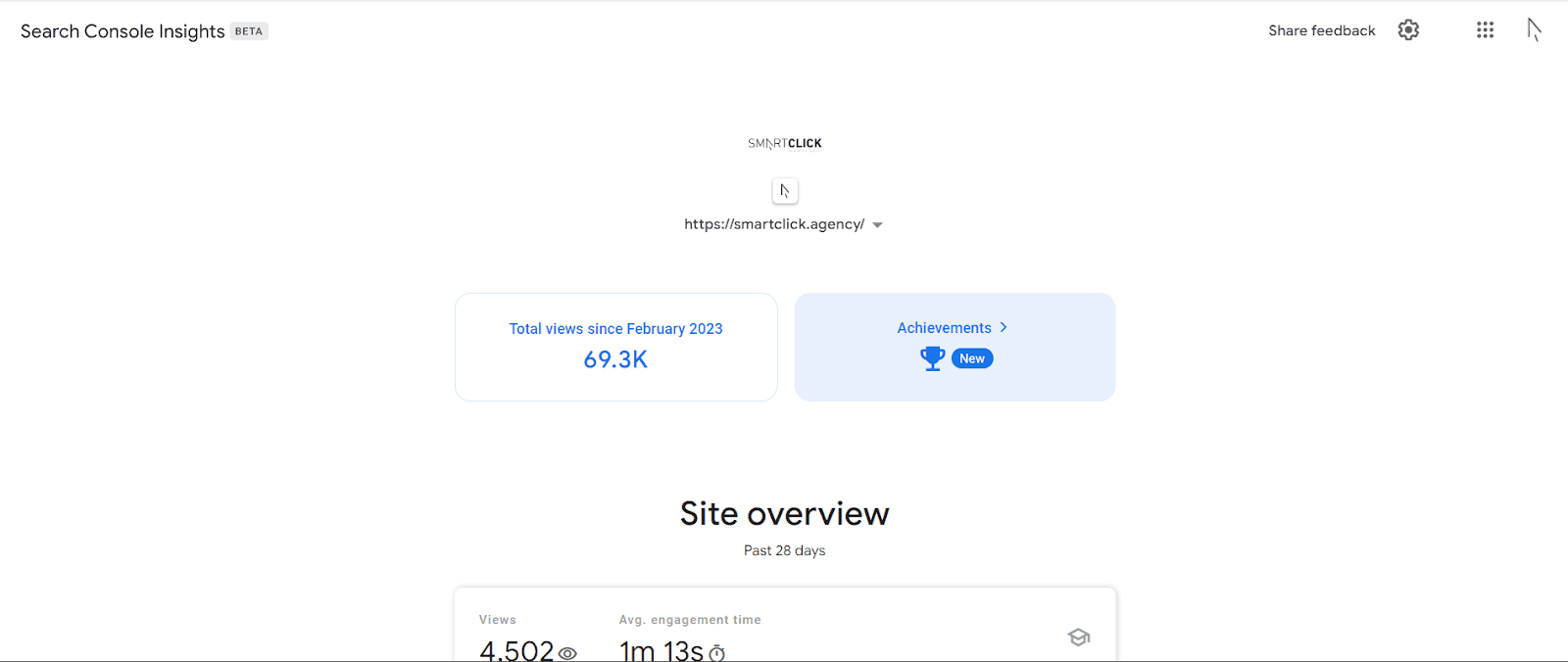
From here, you can learn which of your content ranks the best and, more importantly, why. The keyword feature is neat as well, as it shows you what users are searching on Google that’s driving them to your site.
URL Inspection
The URL Inspection is one of our favorite features for identifying SEO issues for separate pages on our site. Here’s how to use it:
- Choose any page within your website for analysis. You’ll get an overview of the page like this:
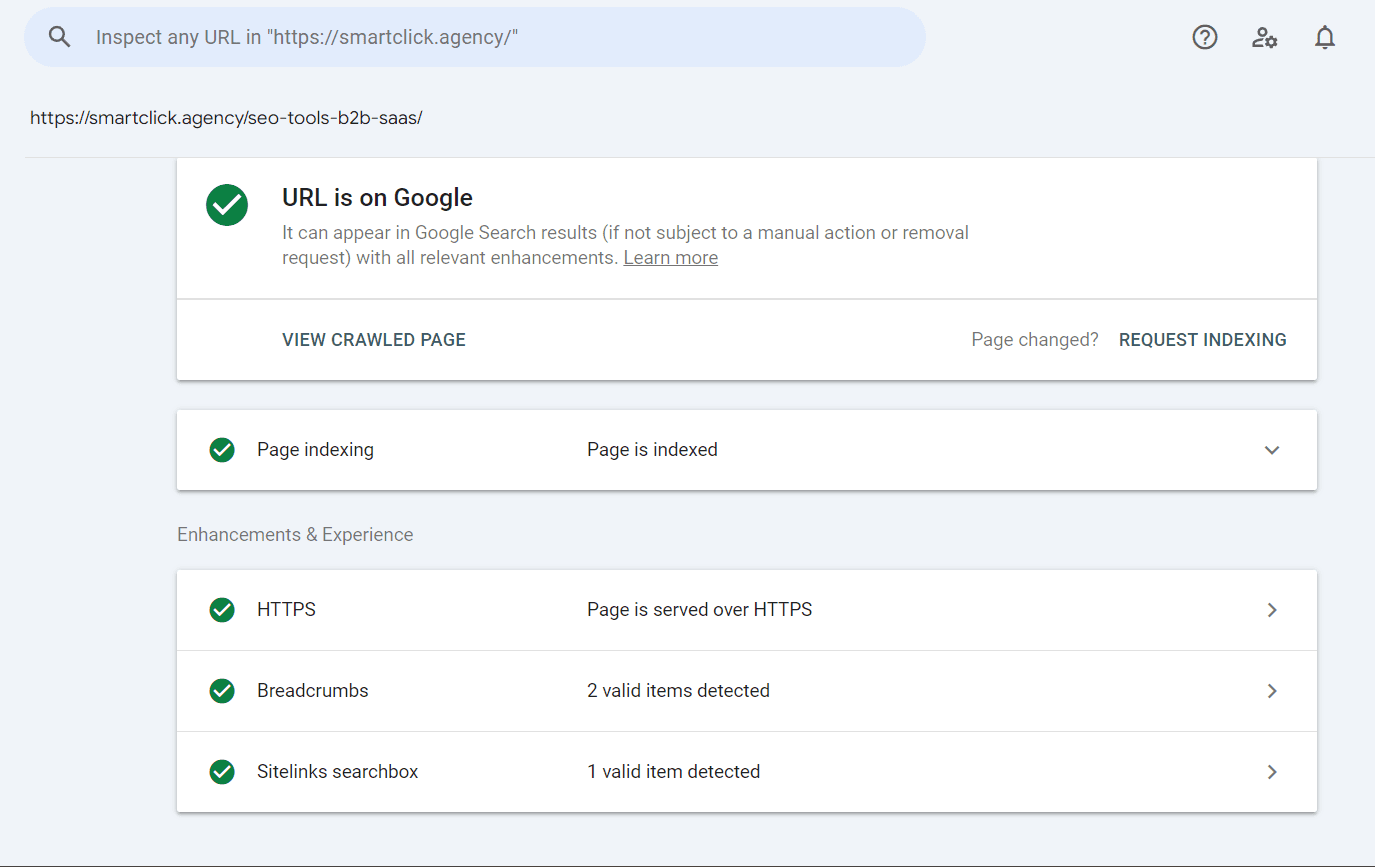
From here, you can:
- Inspect issues within breadcrumbs to make your site more scannable for Google and visitors alike
- Analyze FAQs and adjust page elements to qualify for rich results (featured snippets with extra elements like images)
- Review existing snippets for errors
- Get structured data reports and fix errors on time.
We like that GSC lets us integrate all our clients’ websites in one place, making tracking and optimization a breeze.
- SE Ranking: Best for All Things Keywords
SE Ranking makes SEO for companies simple and easy. Businesses looking to improve their SEO standing can explore organic and paid traffic, dive deep into competitor analysis, and fill in gaps in their content.
SE Ranking is a paid tool, but unregistered users can still use some of its available features, just more sparingly.
Keyword Research
Our SEO team finds SE Ranking’s keyword research tool particularly useful. Here’s how to use it:
- Go to Research > Keyword Research > Overview.
- Type in a keyword you want to rank for to get detailed keyword parameters like ranking difficulty, search volume, and average PPC prices.
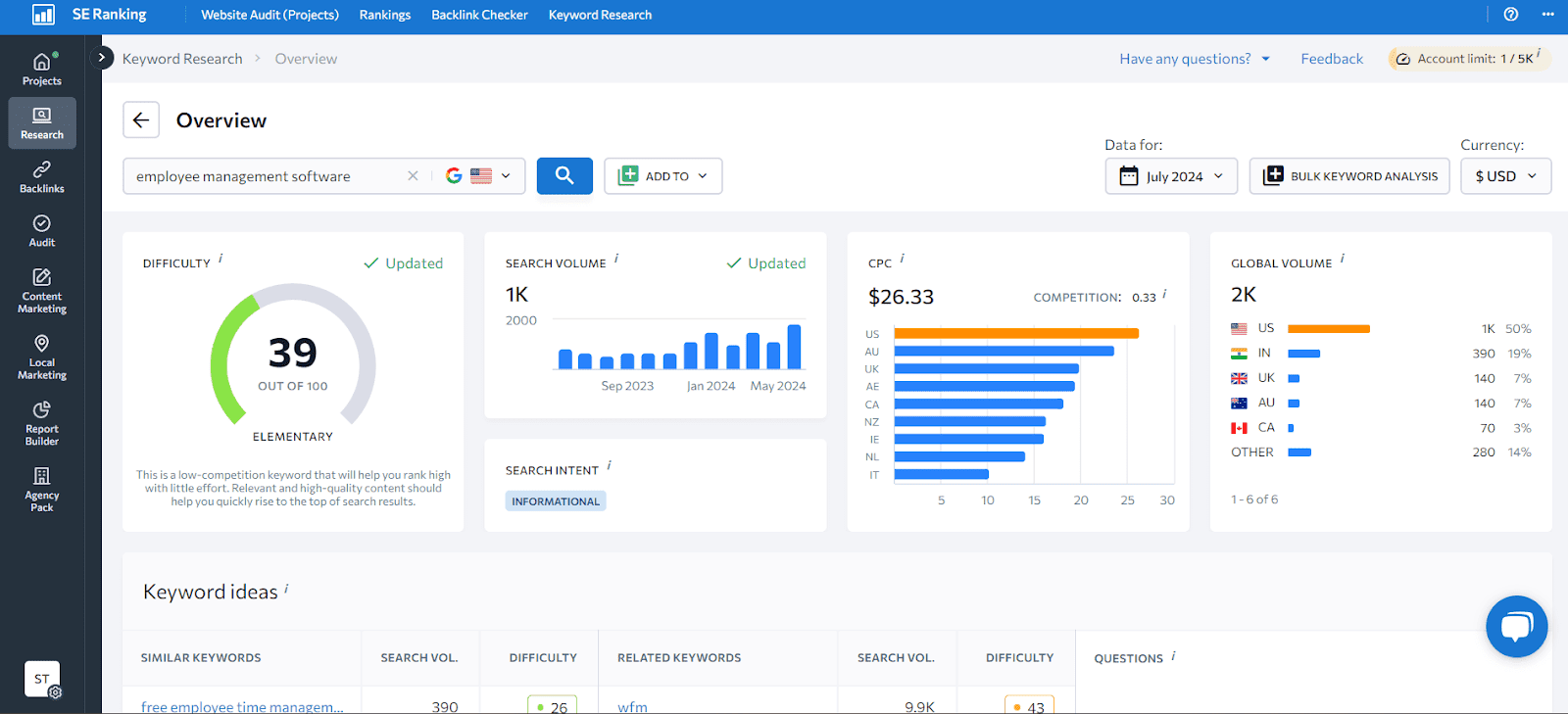
- Create content briefs based on the keyword search intent to secure your spot at the top of SERPs.
Bulk keyword analysis is also available and lets you analyze 1,000+ keywords at once.
Besides keyword research, we also use SE Ranking for its powerful website audit functionality:
Website Audit
Do a quick website audit of any domain to quickly identify and eliminate issues that hurt your SERP ranking:
- Go to Audit > Website Audit.
- Enter a domain, name your audit, and allow or disallow URLs (optional).
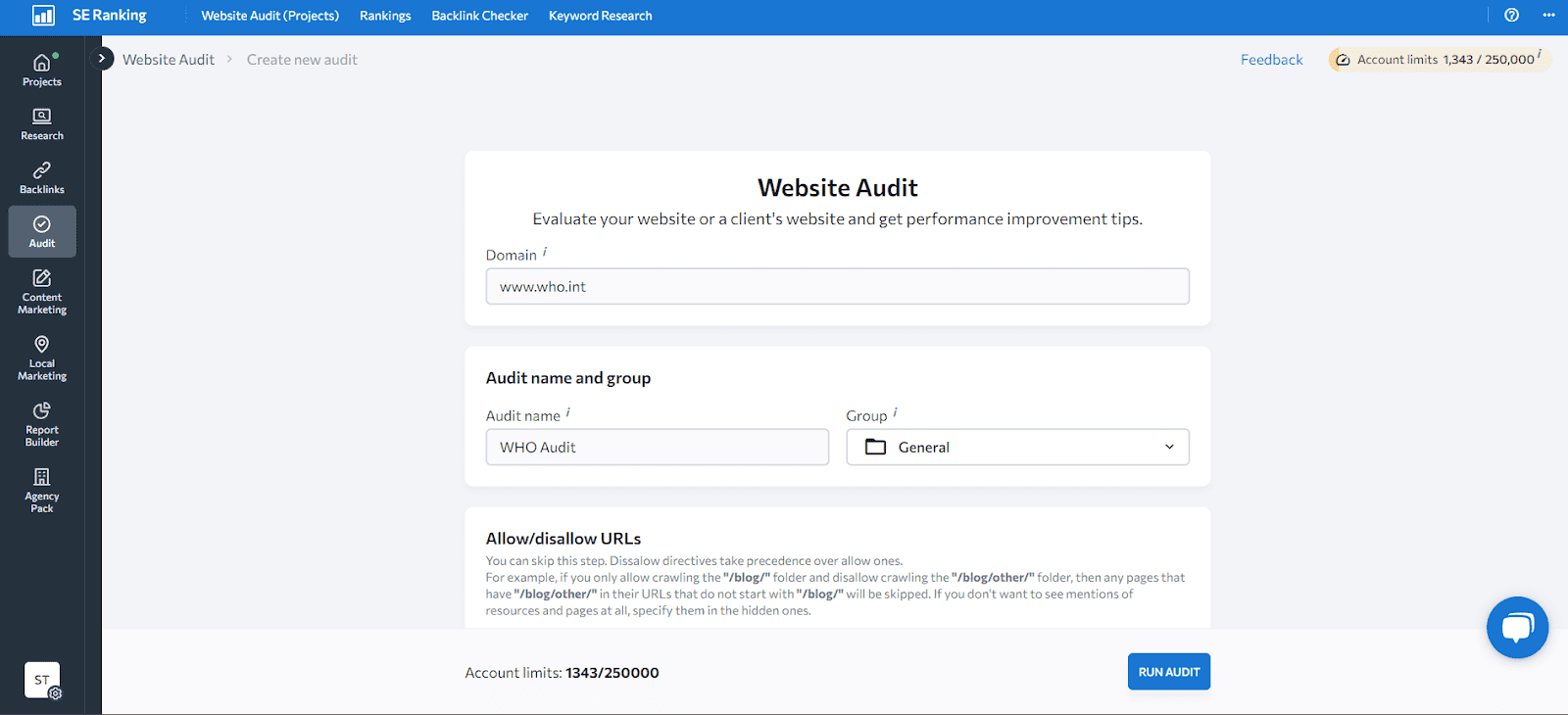
- You’ll see an overview of your domain along with Core Web Vitals. The Core Web Vitals are metrics designed by SE Ranking that aim to boost UX—just the way Google likes it.
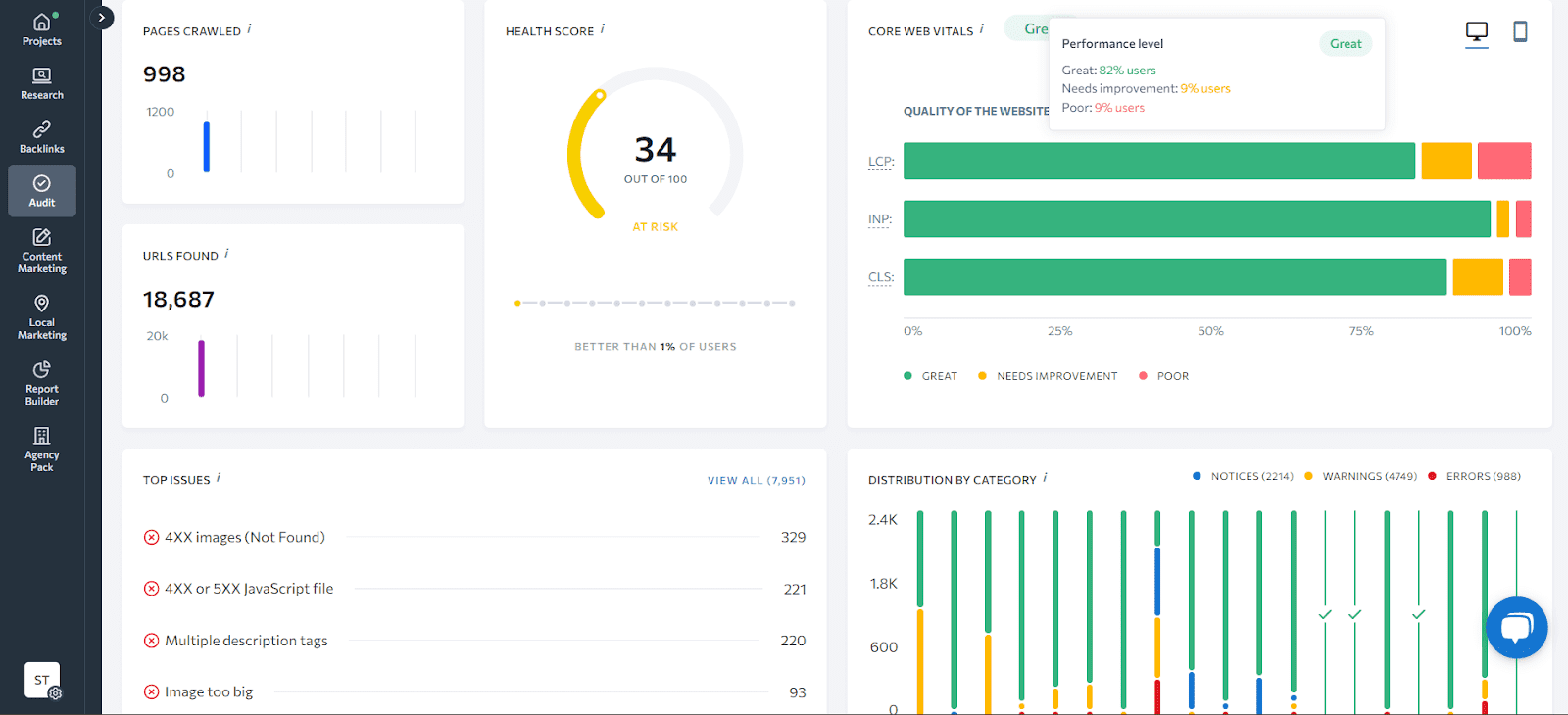
With this tool, you can see the loading speeds of entire pages and individual elements like graphs and charts, responsiveness to user interactions, and layout shifts.
If your site has any non-indexed pages, you’ll be able to see that, too, along with the number of URLs on your site. Finally, SE Ranking will give you a comprehensive overview of your website’s top issues for quick resolution.
- Semrush: Best for Competitive Research
Semrush is one of the best SEO software for small business owners. Although it can be a pricey investment, its free features cover all the basics for small businesses. We use Semrush to do keyword research when writing content with only a few simple steps:
Keyword Overview
With Keyword Overview, you get 10 keyword searches per day. Here’s how to use it to target and analyze specific keywords:
- Enter a keyword you want to rank for in the search bar. You’ll see an overview of your keyword and all related metrics to help you determine whether it’s worth ranking for it.
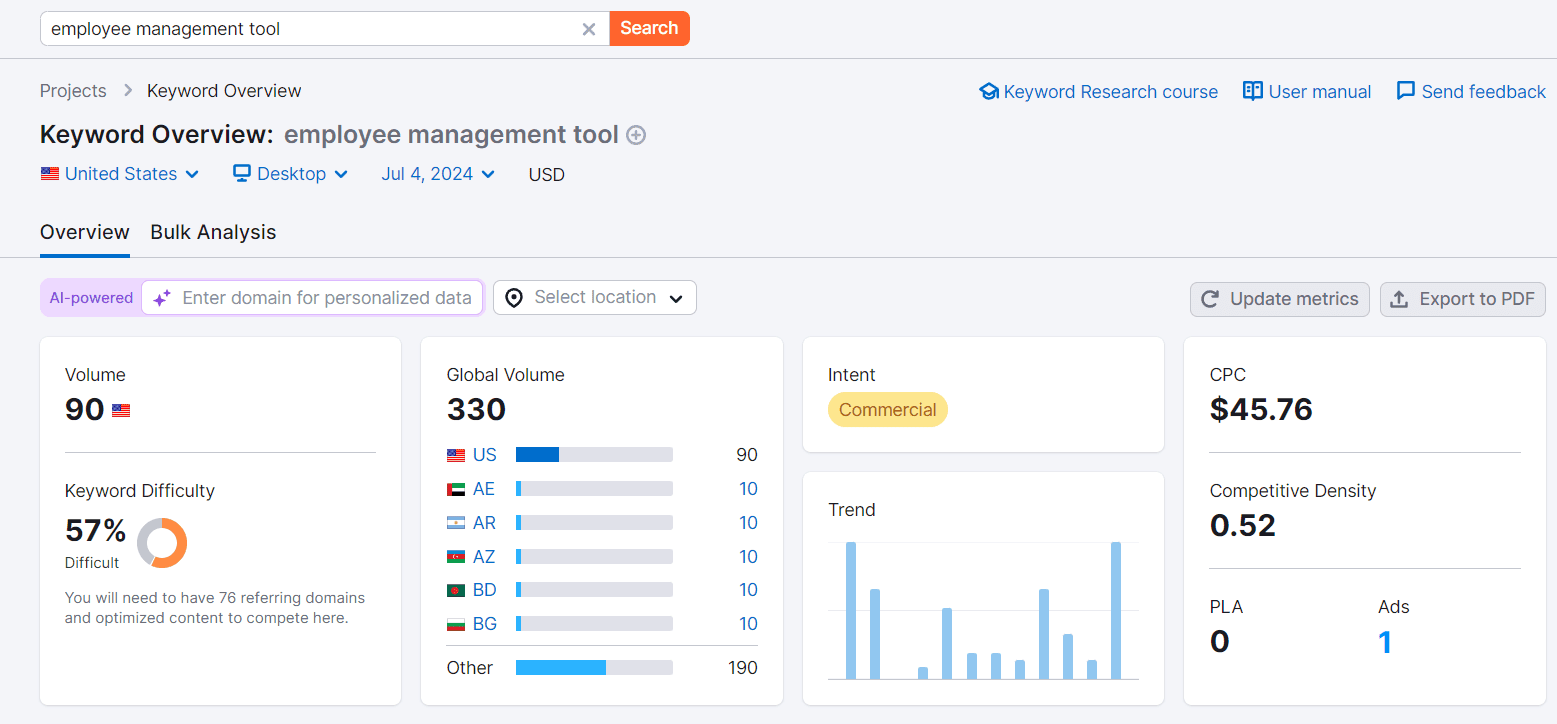
- Look at the keyword volume and difficulty. In this case, our keyword ‘employee management tool’ has medium difficulty and would take 76 authoritative backlinks to rank high in SERPs.
- If you do decide to rank for it, pay attention to the user intent. In this case, users googling this keyword are ready to buy, so your content should promote a particular service.
In addition, you can see if interest in the keyword has been falling or rising over the past year. Don’t forget to check if there are featured Google snippets containing the keyword to get a better idea of what your content should include.
Domain Overview
Before creating content, it’s vital to analyze your competitors, what they rank for, and how. With a free Semrush account, you can analyze 10 domains per day. Here’s how to do it:
- Enter a domain in the search bar under ‘Domain Overview.’
- You’ll get an overview of that domain, including its authority score, organic and paid search traffic, backlinks, etc.
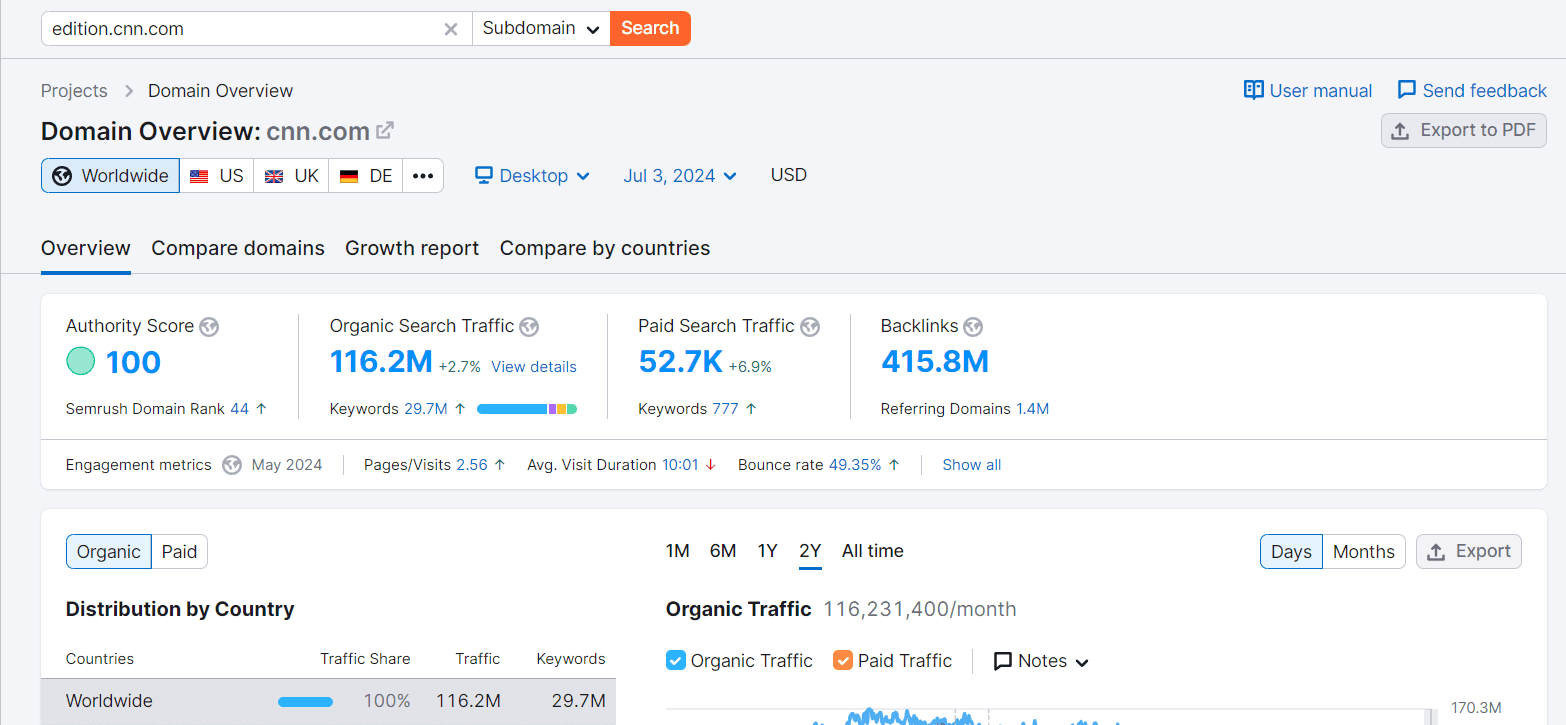
- From here, you can take a couple of actions. You can compare your domain to your competitor’s to see what they’re doing right that you’re not. Find the list of keywords that drive the most organic traffic to their site—these are the ones you want to compete for.
Position Tracking
Finally, you’ll want to track the keywords around which you’ve created new content. Here’s how:
- Enter your domain under ‘Position Tracking.’
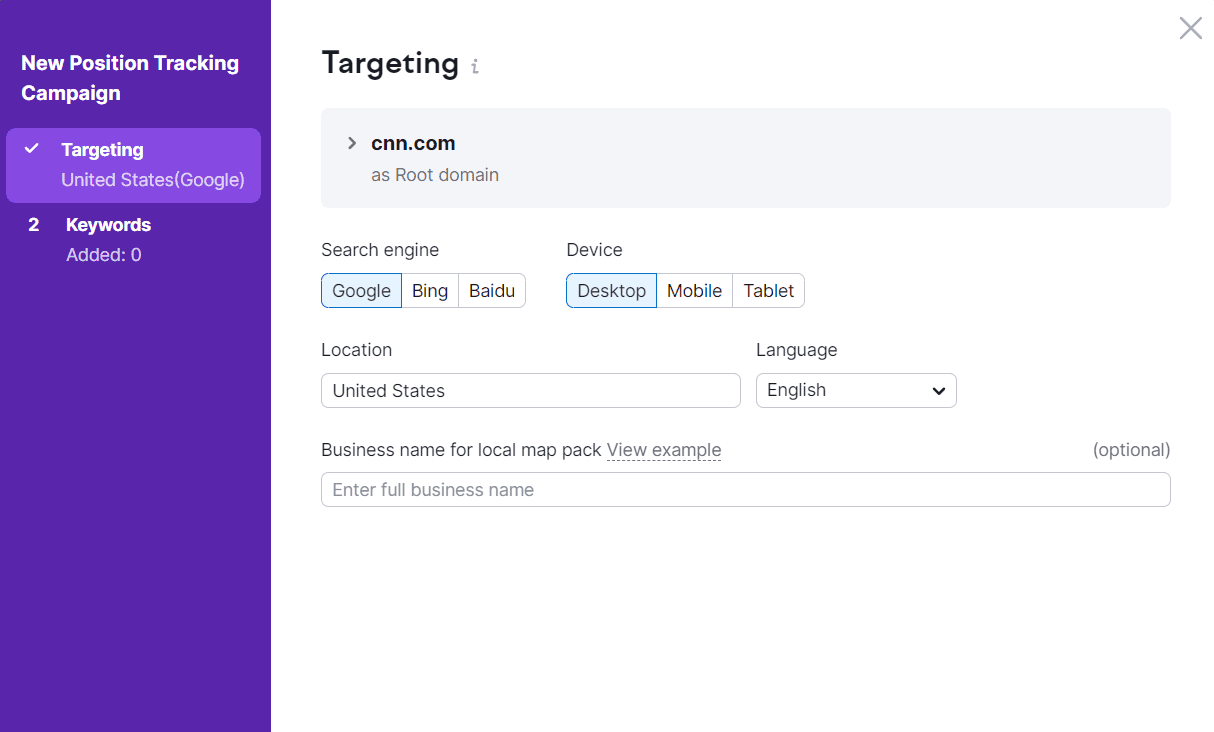
- Create your keyword campaign by choosing your preferred search engine and device type. Next, enter a location you want to target and add a list of keywords you want to track (up to 10 for the free version).
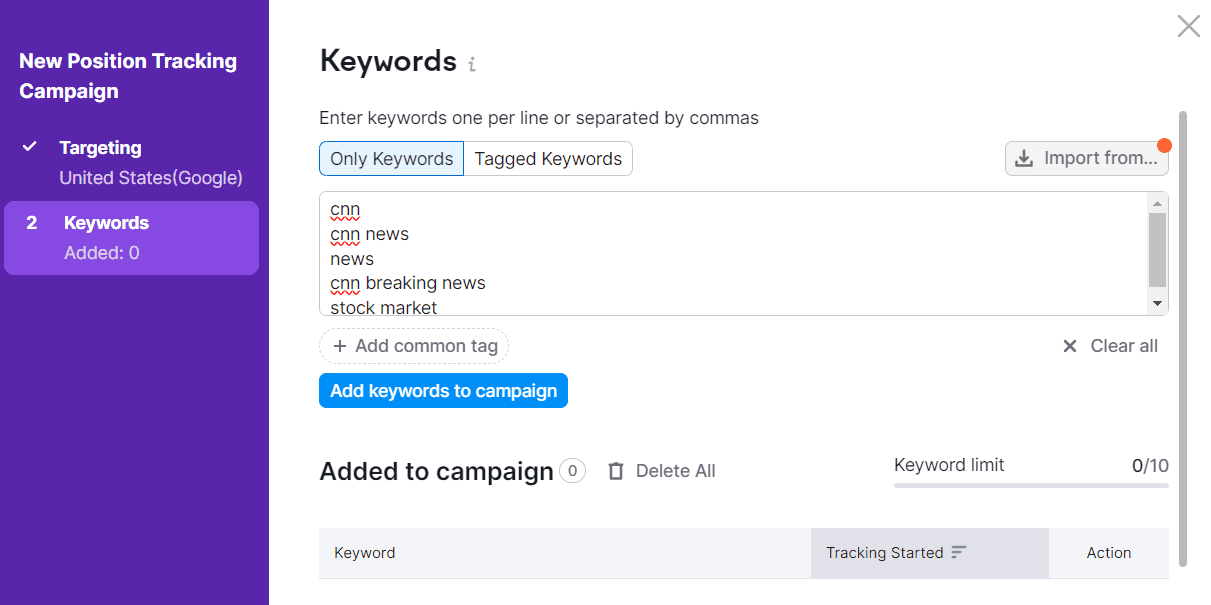
- You can now start tracking your keywords and find out what their metrics are.
Under this feature, you’ll also find a competitor map along with featured snippet opportunities and much more:
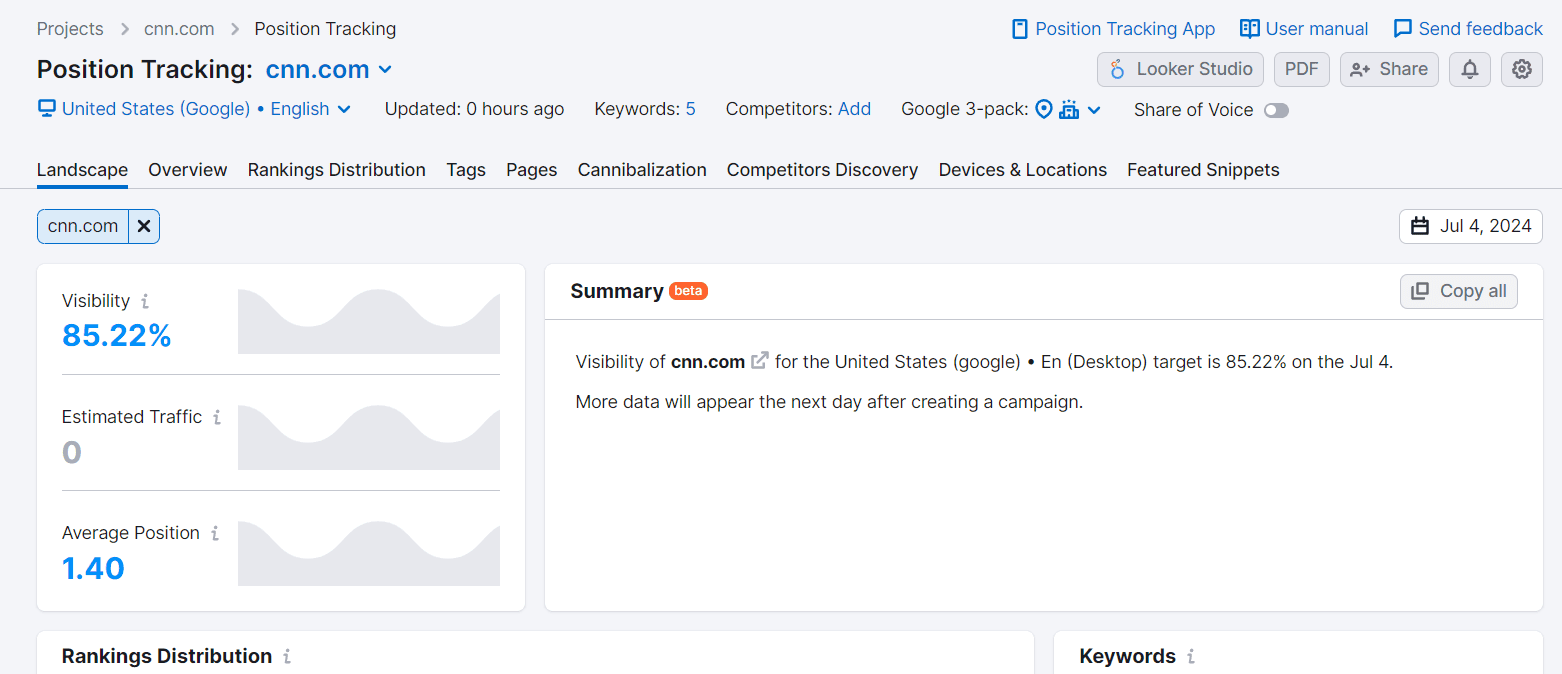
- Ahrefs: Best for Uncovering Site Issues
Ahrefs is undoubtedly one of the best SEO audit tools on the market. However, the quality reflects the price, so most small businesses prefer the free Webmaster Tools version. This version comes with two free tools:
Site Audit
The free account allows you to perform in-depth site audits to uncover the most common issues with your website. Ahrefs will crawl your site URLs and alert you of any errors that need fixing. What’s more, Ahrefs gives you a detailed solution to each displayed issue with step-by-step instructions.
This tool focuses more on the technical health of your website, whereas the Site Explorer is all about performance-based SEO:
Site Explorer
Ahrefs’s Site Explorer tool shows you your website’s standing in search engine results. You can check backlinks, generate a list of keywords you rank for organically, and view the pages that drive the most traffic.
In addition, you get an overview of your PPC ads—their volume, traffic, cost, and more. Overall, the free version of Ahrefs is a great place to start for those who are not ready to commit yet and are simply “trying it on.”
- SurferSEO: Best for Content Optimization
SurferSEO is a content creation tool for maximum-impact articles, designed with on-page SEO best practices in mind. It guides you through the writing process from start to finish, monitors your progress, and gives you valuable suggestions along the way.
Surfer gives you a list of keywords along with the optimal number of times they should be used throughout the content. However, be mindful of your keyword usage—more keywords don’t always equal better results and may even lead to keyword stuffing. It’s best to use Surfer as an SEO guide rather than an AI writing tool, as it does require a level of on-page SEO knowledge.
Surfer’s Content Editor is arguably its most valuable feature. Let’s have a quick look at it:
Content Editor
While confusing at first glance, the Content Editor is actually very user-friendly once you’ve skimmed through its menu. Here’s how to quickly set up the Editor and start writing:
- Go to the Content Editor and add one or multiple keywords you want to target.
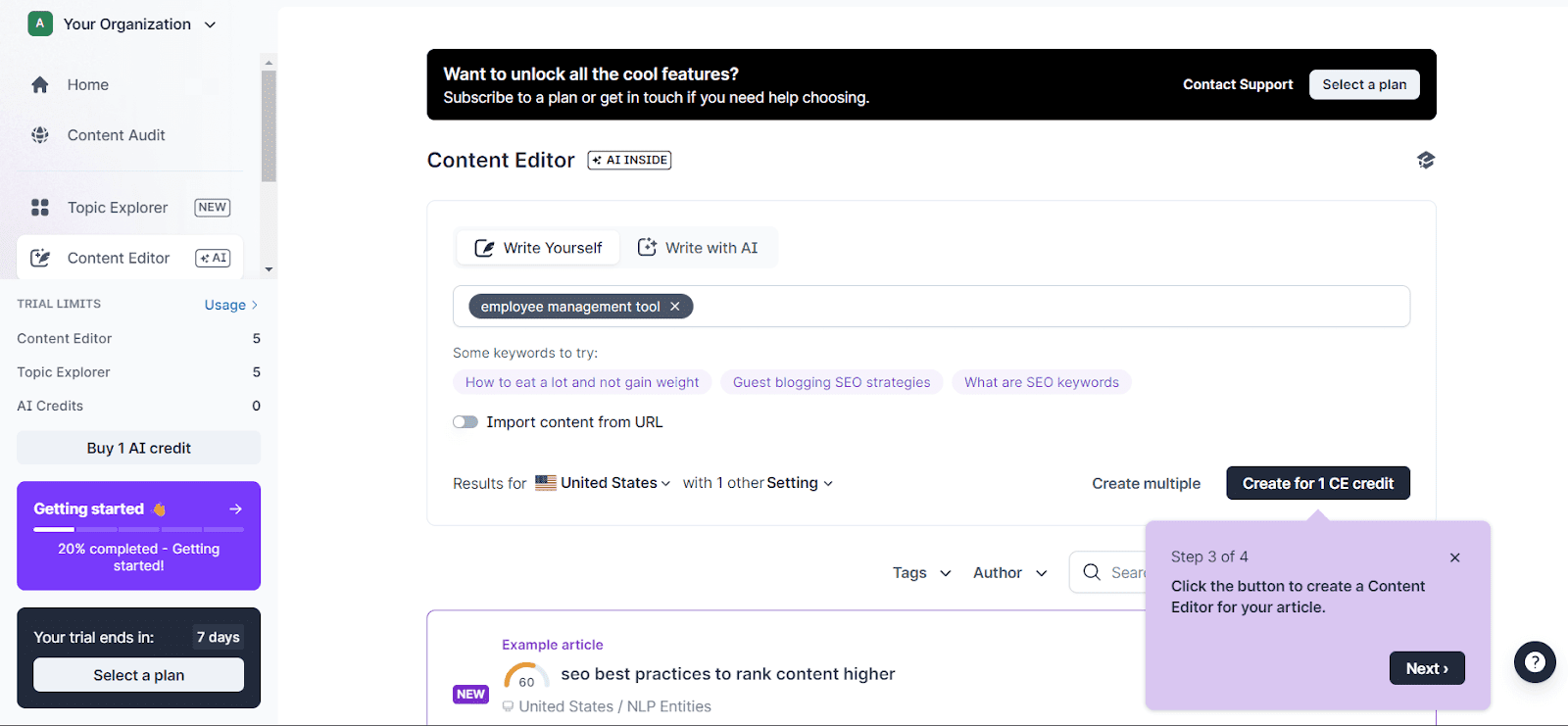
- Create the brief and enter Editor mode to start writing.
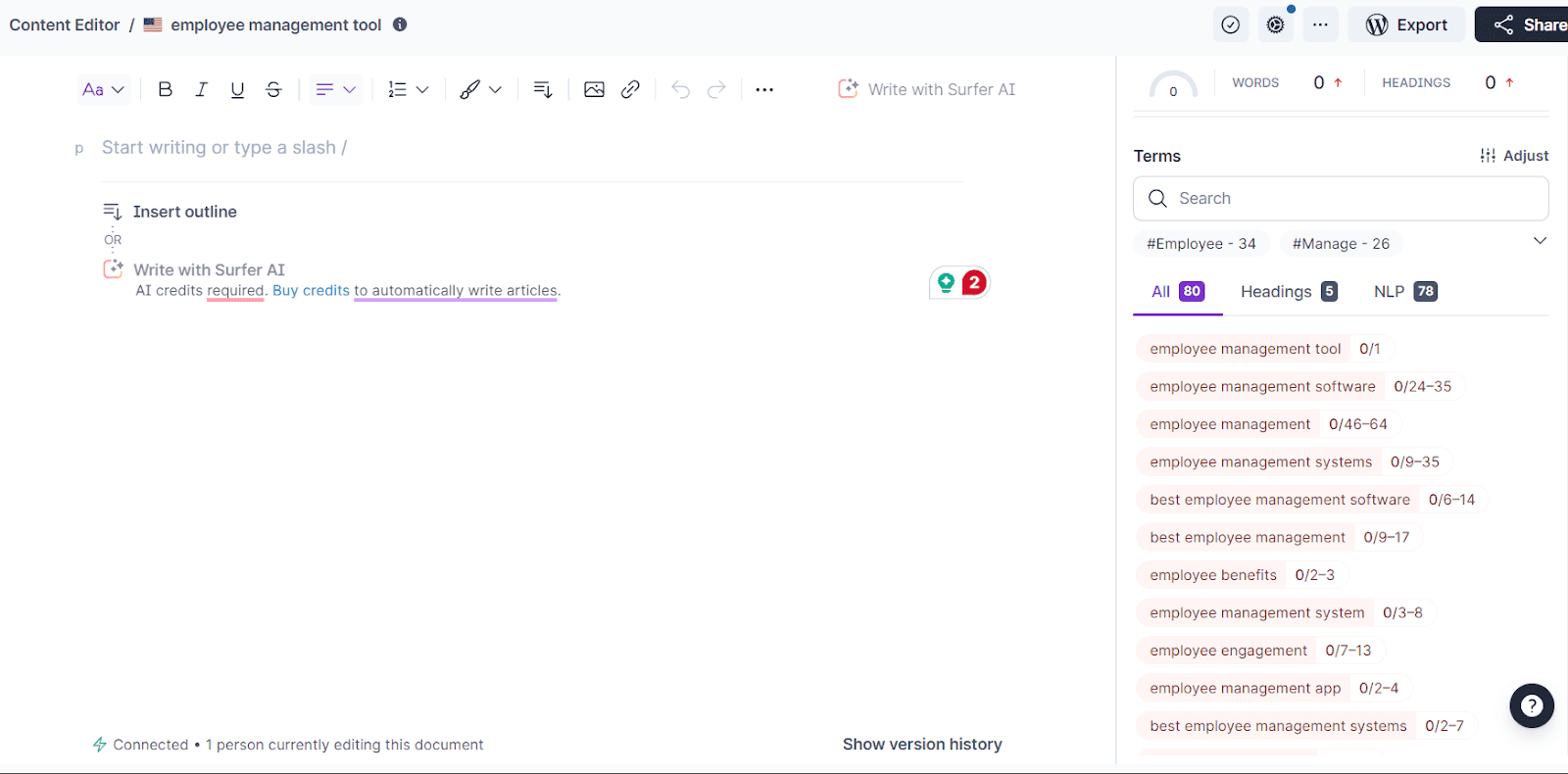
You’ll get a list of keywords to use throughout the content, along with the number of times they should be used. Next to the keywords, you’ll find recommended headings—make sure to include them for a better score. Finally, use some of the NLPs to position yourself as an expert on the topic.
As you write, make sure to glance at your content score (which should be at least 67). Don’t worry, Surfer will tell you if you’ve gone overboard with the number of headings or if you lack paragraphs or images. Once you’re done, you can directly import your article to WordPress.
Topic Explorer
You can use the Topic Explorer for content creation ideas. Enter your main keyword, and the Explorer will provide you with a list of potential article topics you can cover, along with suggested headings.
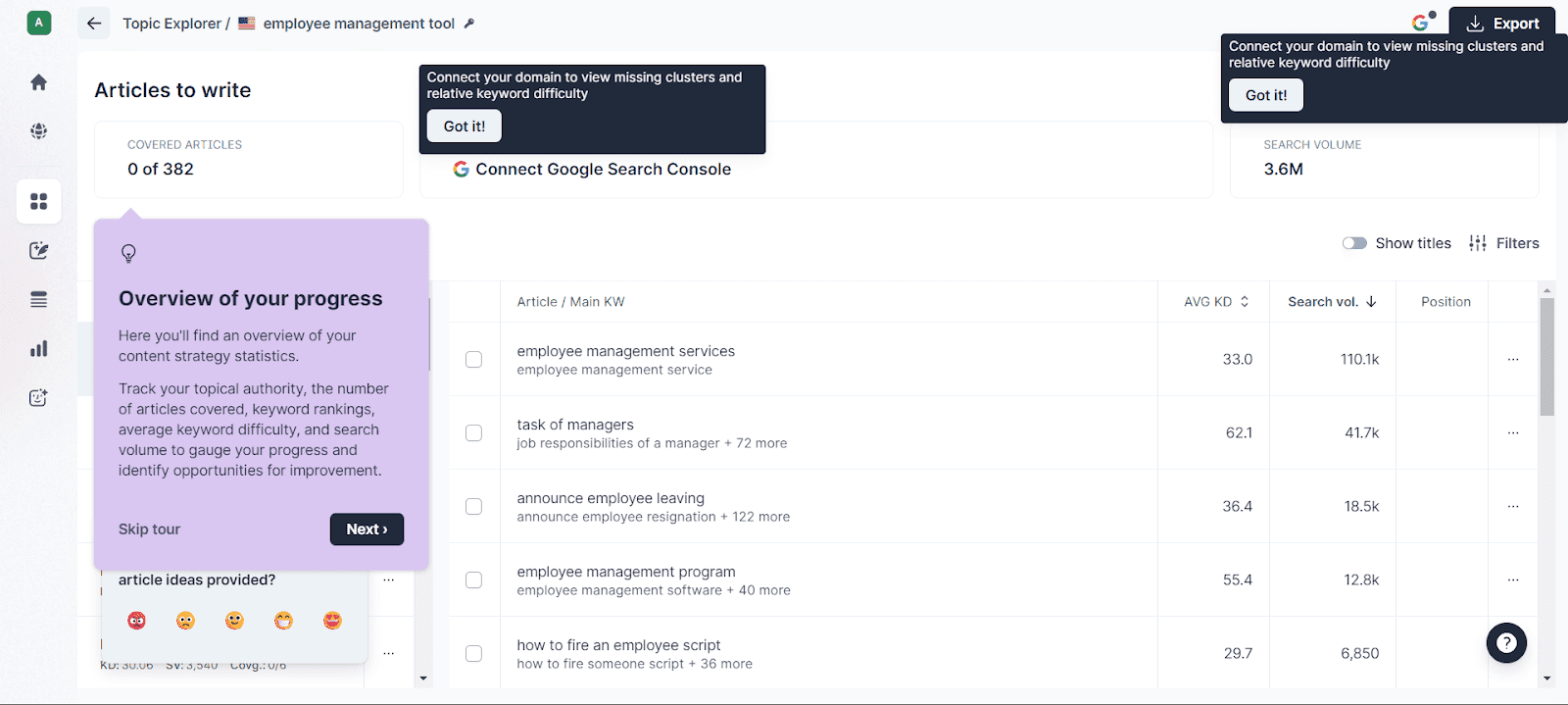
To start writing any of them, simply click on the topic, and Surfer will automatically generate a brief via the Editor.
Overall, Surfer is a neat solution for creating content plans, scheduling articles, and generating airtight copy.
Final Words on Best SEO Software for Small Business
Our top 5 SEO tools for small businesses are best used in combination, which is why we highlighted their unique features. To reiterate:
Google Search Console is excellent for website auditing; SE Ranking does robust keyword research; Semrush dives deep into your competitors; Ahrefs shows you site issues and offers quick fixes; SurferSEO generates briefs and article ideas for you.
At SmartClick, we use all these tools and more for full-scale SEO audits for our clients. Curious about what we can do to meet your small business’ SEO needs? Book a consultation with us, and we’ll help you build a strategy that converts.