The eCommerce world is more than competitive, both locally and globally, so starting an online store isn’t easy.
Building an online eCommerce store site is one of the essential steps toward success, and that’s why we chose a Webflow vs WordPress comparison. These site-building options are two of the most famous ones in the eCommerce industry.
However, you have to pick one over the other at the end of the day. That’s not an easy decision to make, so how can you know which one of WordPress vs Webflow is better for your services and products?
One thing is for sure, there isn’t something like a perfect eCommerce site builder since many of them provide excellent options, but on the other hand, they also have various cons.
The main goal of this article is to make your choice easier and find the more suitable option for your eCommerce business. Of course, implementing powerful eCommerce SEO strategies will bring your store to the top of search engine results, but first, you have to pick which site builder is better for your business.
Therefore, let’s begin our Webflow vs WordPress comparison by addressing the pros and cons of both sides.
Table of Contents
Webflow Pros
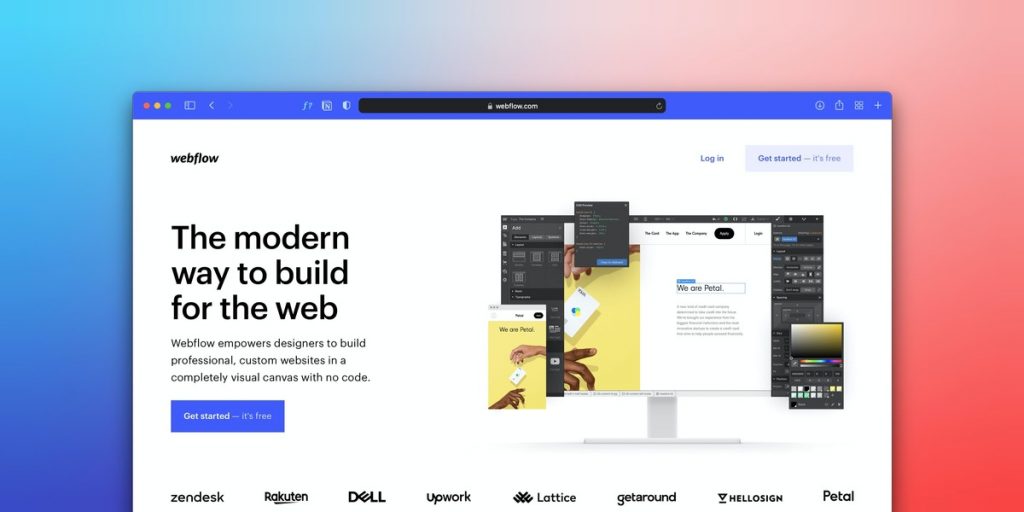
We’ll begin the comparison by addressing Webflow’s pros, and after that, we will also see its disadvantages.
Webflow is a no-code web design tool mainly used by designers and marketing professionals for creating excellent visual web design. Even though it can also be used for making responsive sites, blogs, and landing pages, it is ideal for designing eCommerce websites.
So, let’s see what advantages Webflow brings to the table.
Excellent Features
Webflow as a website builder is highly supported by CSS, HTML, and JavaScript, while it also has the ability to build visually interactive and appealing eCommerce sites. What is even more interesting is that no code is necessary on your side to build an eCommerce site on Webflow.
Regarding Webflow CMS vs WordPress, it’s fair to say that both sides have a sound content management system. Still, the Webflow CMS and eCommerce provide pretty easy website design. Also, you have the chance to launch your site fast because of the editor with seamless web hosting capabilities.
Furthermore, you will have access to more than 100 templates, while it also gives you a REST-based API to use to update, add, or delete items from your content management system.
Last but not least, Webflow vs WordPress SEO is also an important aspect, and Webflow has excellent SEO controls since Webflow sites are SEO-friendly.
Easy to Use
Webflow’s features are easy to use since there are many intuitive web design features in the Webflow eCommerce site builder.
Once again, there is zero code needed, and your site design will only require drag-and-drop functionality. In addition, there is a straightforward view because of the effective editor and the menu.
Webflow has more than 2,000 fonts, so you can select an element and customize it reasonably easily. It’s valuable to mention that you can also create complex customizations, not just basic ones. Even though Webflow has many features in the website builder, the essential thing is that they are made to be easy to use.
Regarding the Webflow vs WordPress plugin usage, Webflow negates the need for plugins, which is not the case with WordPress. Nevertheless, you still have hundreds of third-party apps you can use via the Zapier automation platform and easily use them with Webflow.
Easy Landing Page Creation
One can spend a lot of time designing eCommerce landing pages and even more time optimizing landing pages for tests.
However, Webflow streamlines the process by allowing the developers to make Team Templates, which are shared website designs they can clone with one click and then tweak as necessary. In addition, if you need only some image changes or some copy to be remade, you just need to publish the page and give it to the editor to make an update via the content management system.
Also, no development and design dependencies are necessary if you create a Landing Pages Collection since content editors can create and tweak these pages by themselves.
Webflow Cons
To make a fair Webflow vs WordPress comparison, let’s see the main Webflow cons.
The Plans Are A Bit Confusing
Don’t get this wrong; it’s true that Webflow’s plans are versatile, and there are many choices, but on the other hand, you may find its plans a little bit confusing.
The primary reason is that the Webflow plans may seem unnecessarily complex, and this is a disadvantage since most Webflow rival site builders don’t have the same range of plans, and it’s a lot easier to understand them immediately.
It may take you some time to understand which plan is the best for your eCommerce business, which isn’t a massive disadvantage, but at the same time, the eCommerce industry is highly competitive, and there is no time to waste.
Code Customization
We already mentioned that Webflow is easy to use, which is true because of its drag-and-drop options. Still, if you desire some complex code-level customization, we are afraid this isn’t possible.
This eCommerce site builder works well with its editor customization and predetermined templates but allows minimal code-level customization. In addition, you aren’t allowed to entirely import site code into Webflow; you can only export your website’s code through download.
WordPress Pros
Now let’s move on to the other side of the Webflow vs WordPress battle and first see the pros of WordPress.
WordPress Is SEO-Friendly
Regarding Webflow SEO vs WordPress, we already mentioned that Webflow has excellent SEO controls, but so does WordPress.
Since search engine optimization is vital for the success of your eCommerce site in 2022 and beyond, WordPress SEO-friendliness mustn’t be overlooked. In addition, unlike WordPress, other site builders fail to carry out the necessary info that search engine algorithms require to index and rank the eCommerce website.
Luckily for you, Google loves WordPress, and it will more often than not rank your eCommerce site based on this platform higher than others. The main reason is that the WordPress CMS makes it easy for Google’s algorithms to crawl your site.
Furthermore, this site builder offers support for different plugins focused on SEO, making it easy for you to implement powerful on-page optimization by using proper keywords.
Excellent Security
There are excellent WordPress security plugins, together with its huge global community. In fact, developers can freely use and customize it, so they are deeply invested in the security level since it impacts millions of users. Therefore, the security level is improving continuously and protecting eCommerce WordPress sites from cyber criminals.
Of course, nothing is 100% sure, but WordPress is a site builder that comes close to this percentage. Also, one can use various efficient security plugins to reinforce the eCommerce site against malicious activity.
Many online store owners are too much concerned about the site’s look and forget how important security is for the site.
Scalability Advantage
WordPress is made to help you grow your eCommerce business site both in terms of content and bandwidth but also when it comes to scaling. Because WordPress is a self-hosted platform, you have the advantage of expanding your site’s hosting plans as your business becomes bigger and bigger.
As far as adding content goes, you should worry even less about it since things are even more straightforward here. One of the most significant advantages is that without any coding or HTML knowledge, you can add pages.
This aspect also applies to creating online webinars and classes if you desire to do so since this platform makes it easy to add various levels of functionality to your eCommerce website.
WordPress Cons
To entirely complete the Webflow vs WordPress comparison, let’s also see the most significant WordPress disadvantages.
Frequent Updating
In today’s modern world, everything has to be changed and updated continuously to keep the user experience at a high level. We all know that updates are common, even on our phone apps, when update requirements often repeat.
Unfortunately, the same rule applies regarding WordPress, especially if your eCommerce website has many plugins running in the background. The problem with its frequent updating is that you’ll have to keep logging into your dashboard to see if your theme or plugins need a new update.
The biggest problem is that your eCommerce site may look outdated if you don’t follow and update frequently.
Slow Loading Time
Regarding Webflow vs WordPress speed, it’s fair to say that both platforms have good results. However, the plugins that make WP a fantastic site builder can also trigger a slow loading time.
There is a possibility that your eCommerce site will become sluggish if you go overboard with the added functionality. And plugins aren’t the only thing that can contribute to a slow loading time since you also have to pay attention to image size.
Don’t forget that site speed is vital for user experience and SEO success. Your eCommerce site needs to load fast since shoppers get impatient quickly, and losing customers isn’t something you want to see.
WordPress vs Webflow Summary
Now that you know the main pros and cons of the Webflow vs WordPress battle, it’s time to decide which of these two famous site builders is the best choice for your future eCommerce online store.
Good luck in your eCommerce journey, and whatever side you choose, don’t forget to use its advantages to the maximum!
FAQs
Can WordPress be used with Webflow?
Unfortunately no, because WordPress and Webflow are different platforms. However, both site builders have good content management systems and are suitable for eCommerce.
Which is better for eCommerce, WordPress or Webflow?
Both WordPress and Webflow have excellent tools for building eCommerce sites for a large number of clients. Of course, they both have their pros and cons since there isn’t a perfect eCommerce platform.
Are Webflow and WordPress good for SEO?
Both Webflow and WordPress are SEO-friendly, which is a huge advantage for your online business.